[Updated on October 3, 2024, to revise outdated formatting and improve readability.]
Since My Hero Ultra Rumble is focused on team play, it is quite obvious that you can team up with your friends, and not just random players. However, you will not be told how to do this during the game. So you will probably start a regular match a few times before you get the hang of it. Luckily, everything is quite simple, and the first thing you need to do is create a lobby in My Hero Ultra Rumble.
Go to the main screen with your character and click on the Team Battle button at the bottom of the screen. Then select the Create Team ID option and wait a few seconds while the game creates a lobby and generates a Code. After that, look at the Battle button. Above it, you can find the Team ID required for inviting friends in My Hero Ultra Rumble.
Give it to your friends and wait for them to join your lobby. You can then start a match and try to become the best Heroes or Villains. However, it’s worth noting that the lobby is only valid for your current game. In other words, if you close the game and want to play with friends again, you will have to generate another Team ID.
How To Join the Lobby
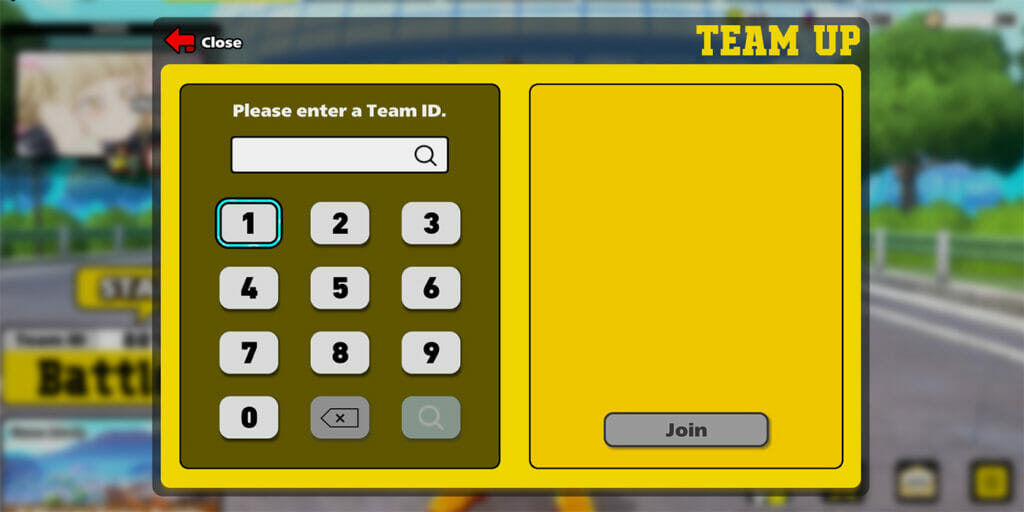
Fortunately, joining an already-created lobby is very simple. First, get the Code, then click on the Team Battle button and select Search Team ID. After that, all you have to do is enter the Code and join your team in My Hero Ultra Rumble.







