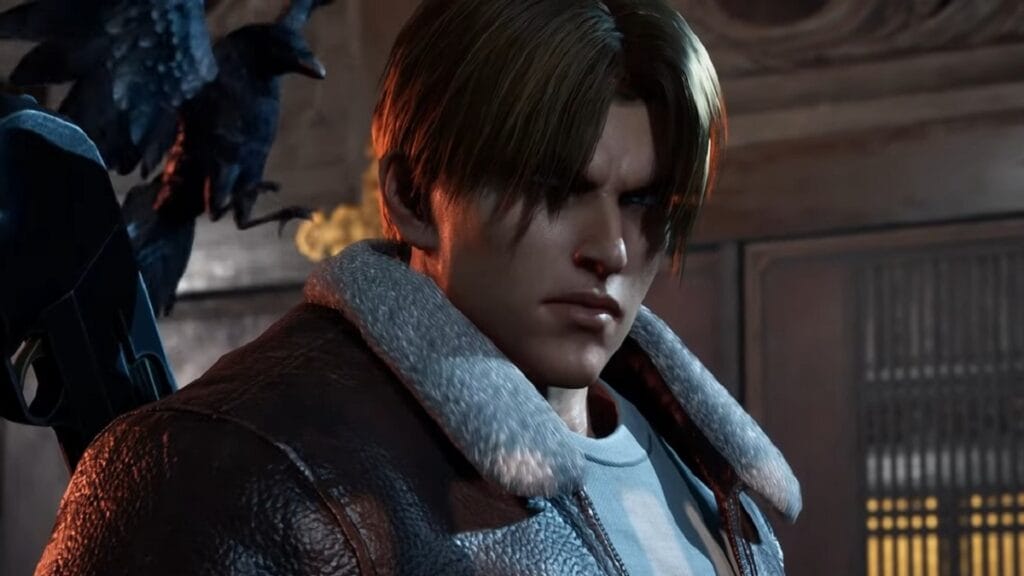After almost a decade, the new entry in the beloved Tekken series is finally here. There are loads of new mechanisms and features in Tekken 8, but it seems fans are mostly interested in the game’s Character Customization. This section of the game is vibrant, which gives room to a lot of creativity. In this guide, we’ll cover how you can make Leon from the Resident Evil series in Tekken 8.
How to Create Leon from Resident Evil in Tekken 8

Leon S. Kennedy is one of the most handsome characters in the video game industry and his presence in Tekken 8 is quite logical thanks to his agility and acrobatic fighting style. Since seeing him in the game as a guest character is something that we may never see, then it’s best to create him in the game ourselves.
Start by going to the customization menu and selecting Lars. Then, head to the body customization section and change the settings to this:
- Hair: Shorten Curtain Haircut (Number 7) with golden color
- Eyes: Default
- Facial Hair: None
- Eyebrow Color: Golden
- Eye Makeup: None
- Face Paint: None
- Tan: None
The clothes section settings:
- Head: None
- Full Face: None
- Glasses: None
- Entire Body: None
- Upper Body: Aviator Jacket (number 40) and change the color to dark brown
- Lower Body: Leather Pants (number 12) with default color
- Shoes: Steve Sneakers (number 6) in black color
And lastly, head to the Accessory settings and add the Shotgun (number 43) from the menu and you’re good to go. Now, start a fight and select Lars and then choose the Leon custom skin you just created from the different custom options available.
And, there you have it! That’s everything you need to know about making Leon Kennedy from Resident Evil in Tekken 8. Make sure to check back to the Nerd Stash even more customization guides as well.
Tekken 8 is now available for PC, PlayStation 5, and