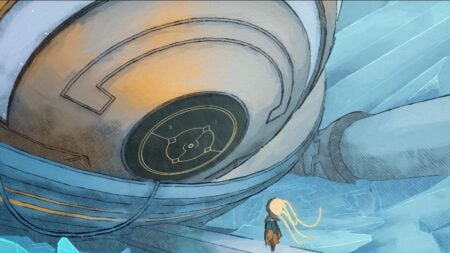The Planet Crafter is a popular survival open-world game with overwhelmingly positive reviews on Steam, but it lacked the essential multiplayer feature during its early access. Luckily, the developer listened to the fans’ demand and added the coop / multiplayer mode into The Planet Crafter version 1.0. Since the game won’t explain how to use this new feature, we will give you some pointers on how to add your friends to your world.
How Does The Planet Crafter Multiplayer Work?
First of all, The Planet Crafter multiplayer mode requires a stable internet connection. The game does not limit the number of friends you can invite, but it depends on your computer. I suggest the person with the best PC specs becomes the host for your coop world.
Having a bad internet connection or PC specs may cause issues the more players you add into a world. So, it might be better to cap the number of players to ten to avoid problems. The developer also recommends players start a new save to get a better multiplayer experience. However, you can still invite your friends to your existing saves.
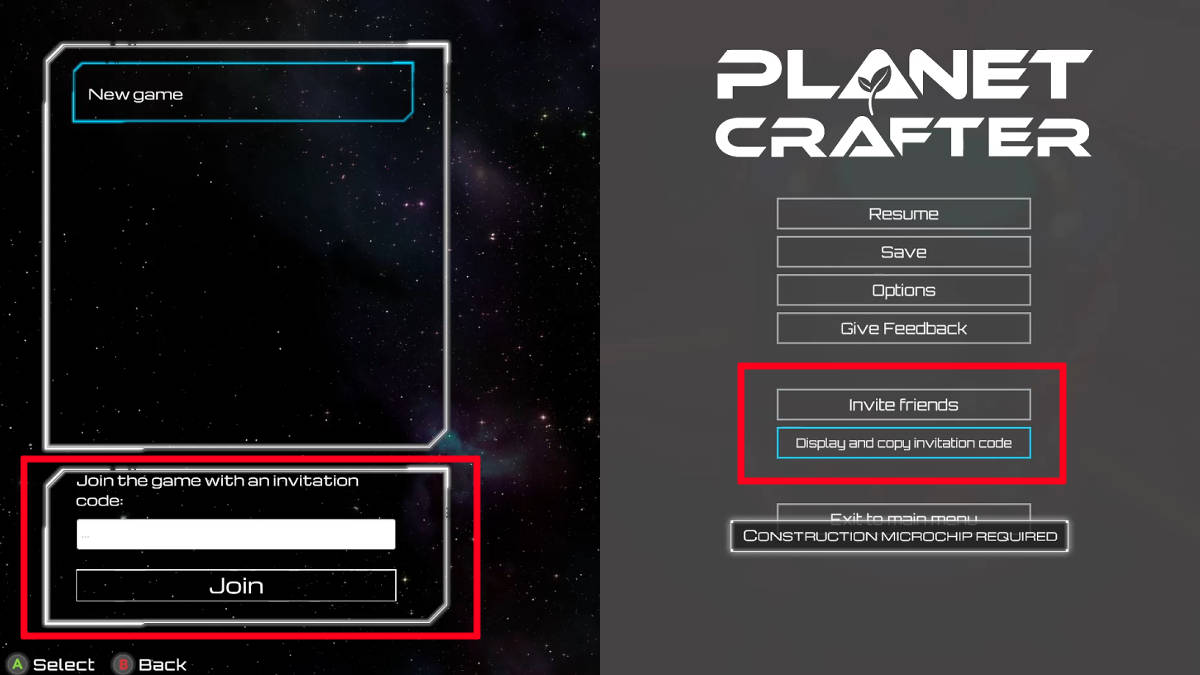
There are two ways to start the multiplayer mode in The Planet Crafter. If you are a host, then you need to follow these steps:
- Create a new world or load your save file.
- Open the main menu.
- Select Invite Friends or use Invitation Code.
The Invite Friends option allows you to send coop invitations to your Steam friends who have purchased The Planet Crafter. On the other hand, Invitation Code can be used when you want to play with strangers online.
If you want to join another player’s world, then you need to be invited via Steam or use the Invitation Code. You can insert the code on the world creation screen and press the Join button to start the multiplayer mode in The Planet Crafter.