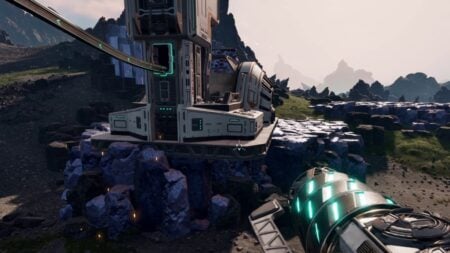Lords of the Fallen could become frustrating due to its difficult nature. There are times that a boss fight or a section of the game may seem too hard to handle. One of the best ways to help yourself in those situations is to play the game co-op. There are multiple when you try to play Lords of the Fallen co-op and here is how to do it and also play PvP if you want to.
How to Use Co-op in Lords of the Fallen

Lords of the Fallen is a souls-borne game which means it is bound to be much more challenging than any other game you play. It can be a true test of your skills and dedication if you play the game solo. However, you can make the game less challenging and have more fun by inviting your friends and playing it in co-op.
Related:
Is Lords of the Fallen Open World? Answered
There are several options for playing Lords of the Fallen co-op and even a PvP section if you are interested in challenging other players. No matter which way you want to play multiplayer, you have to reach a Vestige checkpoint. Use the Vestige checkpoint and select ‘Log in’ if you haven’t already and then select Multiplayer.
Selecting the Multiplayer option will bring a list of four other options which are:
- Beckon Lampbearer – Invite another random player on the server to play with you
- Beckon Friend – Invite a friend from your friends list to join you
- Accompany Lampbearer – Join another random player on the server
- Slaughter Lampbearer – Start a PvP section
How to Invite a Friend in Lords of the Fallen

Now that you know where to start the co-op of the game, select the Beckon Friend option. This will open a list of all your friends that are online that you can invite to play with each other. Once you’ve selected that one friend, press Beckon Friend, and an invite will be sent to them.
How to Use Password Matchamking
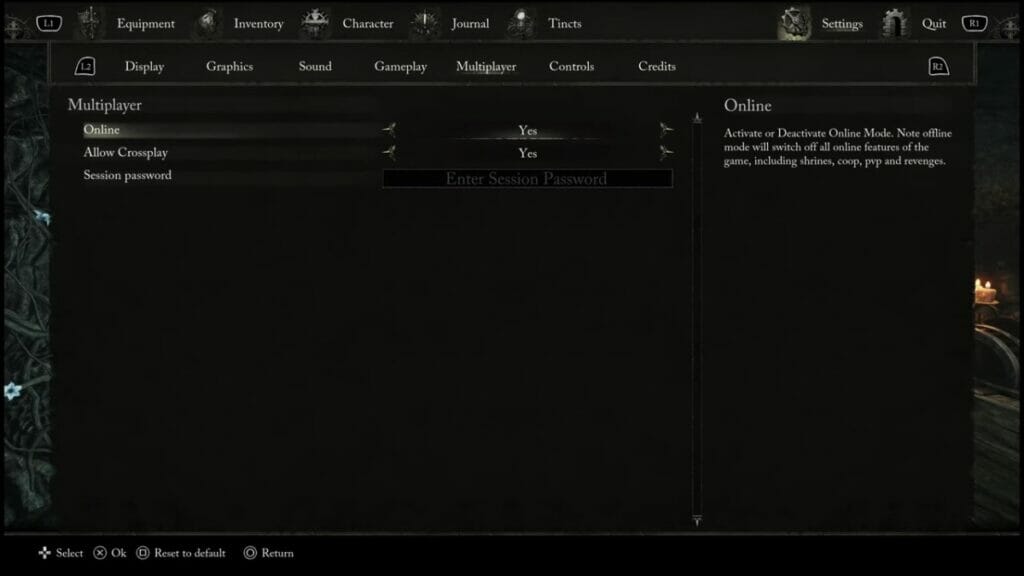
Since Lords of the Fallen has the option to directly ask a friend to join or simply accept their invite there is no need to use a matchmaking password, unless you want to play cross-platform. Setting up a password matchmaking is quick and easy, just follow these steps and you will be good to go:
- Open the pause menu and head to Settings tap on the top right corner
- Navigate to the Multiplayer tab
- Enter the password you want on the Session Password
How Many Players Can Join a Co-Op Session in Lords of the Fallen?

Currently, only two players can play co-op in the game, including the host. A positive note is that you can play co-op from the start to the finish of the game. Basically, the co-op session isn’t exclusive to just boss fights and you can enjoy the game with your friend all the way through. However, it is important to know that if the host dies in the game, the other party member will die as well.
If you want to know more about the multiplayer of Lords of the Fallen in detail, we recommend watching the Mighty Melvo’s video.
Lords of the Fallen is now available for PC, PS5, and