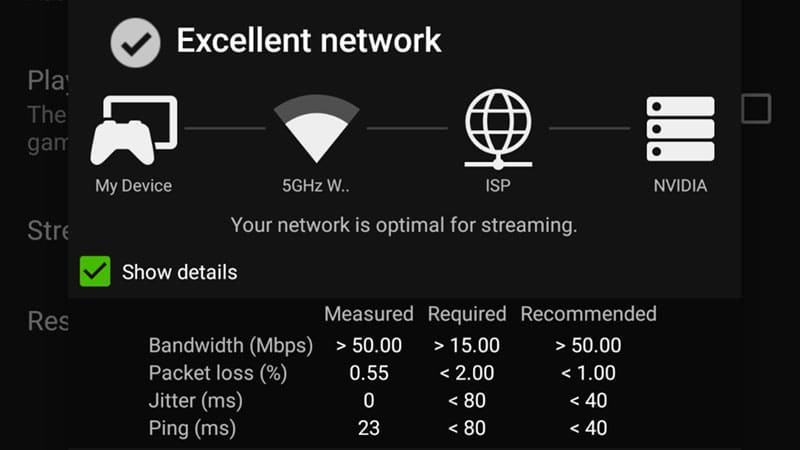Skip To...
Don’t have a PC or console and your phone’s spec isn’t up to par to run Fortnite? Worry not, because now the popular battle royale game is available on GeForce Now, hardware maker NVIDIA’s very own cloud gaming streaming service. As some sort of promotion, NVIDIA GeForce Now players can also claim the dashing Duelist’s Grace Pickaxe free of charge. Here’s how you can play Fortnite on NVIDIA GeForce Now and everything you need to know about the cloud streaming service.
[Updated August 13, 2024 – Fact-checked]
How to Play Fortnite on NVIDIA GeForce Now Streaming Service
Launching Fortnite through the NVIDIA GeForce Now service is actually pretty easy. All you need to do is:
- Open the NVIDIA Geforce Now website on your PC or iOS Safari browser.
- You can also download the GeForce Now app from the Play Store if you’re on Android.
- Log into your NVIDIA account or create one.
- On the GeForce Now page, select Fortnite from the list of games.
But if you want to continue your progress from your original PC or mobile account, then you have to link them as well. Below are the steps to link your new NVIDIA account with your Fortnite/Epic Games account:
- Click on the Accounts Connected tile in the My Library row
- Or open Settings > Connections > Epic Games > Connect
Once your accounts are linked, you’ll automatically log into Fortnite with your Epic account when launching Fortnite on GeForce NOW. Your progress will also transfer to other platforms on which you use your Epic account.
Do You Need NVIDIA GeForce Now Membership to Play Fortnite?
There are three tiers of NVIDIA GeForce Now membership types: Free, Priority, and RTX 3080; each has perks and drawbacks. Thankfully, Fortnite is playable even with the Free membership.
Free Tier:
- Price: Free.
- Stream hardware specs: Basic.
- Playtime: Limited to 1 hour in a single session. You might also have to queue for slots.
Priority Tier:
- Price: $9 monthly or $24.99 montly for 6 months.
- Stream hardware specs: RTX cards. Up to 1080p at 60 FPS with ray-tracing when applicable.
- Playtime: 6 hours in a single session.
RTX 3080 Tier:
- Price: $19.99 monthlty or $99.99 montly for 6 months.
- Stream hardware specs: RTX 3080 cards. Up to 1440p at 120 FPS with ray-tracing when applicable.
- Playtime: 8 hours in a single session.
NVIDIA GeForce Now Fortnite Compatibilities
Devices/Platforms
Using NVIDIA GeForce Now streaming service, Fortnite can be played on some of these devices:
- PC (Windows and macOS) via web browsers
- Smartphone (Android and iOS)
- Tablet (Android and iOS)
- SMART TV
- NVIDIA SHIELD TV
Playable Game Modes
All current Fortnite game modes (Battle Royale, Zero Build, Impostors, Save the World, and Community-made modes) are available on most devices. However, Save the World is not playable when streaming on Android and iOS smartphones and tablets.
Compatible Controllers
If you’re looking for controllers, all devices should support the DualShock 4 (PS4), DualSense (PS5), and
Internet Requirements for Cloud Streaming
NVIDIA GeForce Now requires at least 15Mbps for 720p at 60 FPS and 25Mbps for 1080p at 60 FPS. Players will also need to have 80ms latency from the nearest NVIDIA data center. These are the ways you can test your network connections, depending on your platform:
PC and macOS:
- On the GeForce Now page, click the menu in the top left corner.
- Select Settings.
- Make sure that the Server Location is set to Auto.
- Click Test Network.
Android:
- Open the NVIDIA GeForce Now app.
- Click the Settings button (gear icon) in the top right corner.
- Click on GeForce Now.
- Click on Test Network.
NVIDIA SHIELD:
- Open the NVIDIA Games App.
- Scroll down to Settings.
- Select GeForce Now from the Settings row.
- Select Test Network.