If your school has graciously handed you a Google Chromebook, it can be used to play Roblox—ideally when your homework is done. It isn’t as surprising as it sounds, considering Google Chromebooks have the uncanny ability to connect with the Google Play Store. In fact, that’s the main way of getting Roblox to work on a Chromebook, to begin with, giving you access to games like Dress To Impress. However, this option isn’t available by default. You’ll have to activate it first before you can install Roblox!
How to Play Roblox on Your School Chromebook
As I’ve mentioned before, getting Roblox on your school Chromebook hinges on the Google Play Store. The problem is that it’s usually disabled, mainly for the same reason: you can’t just visit any website on a school computer.
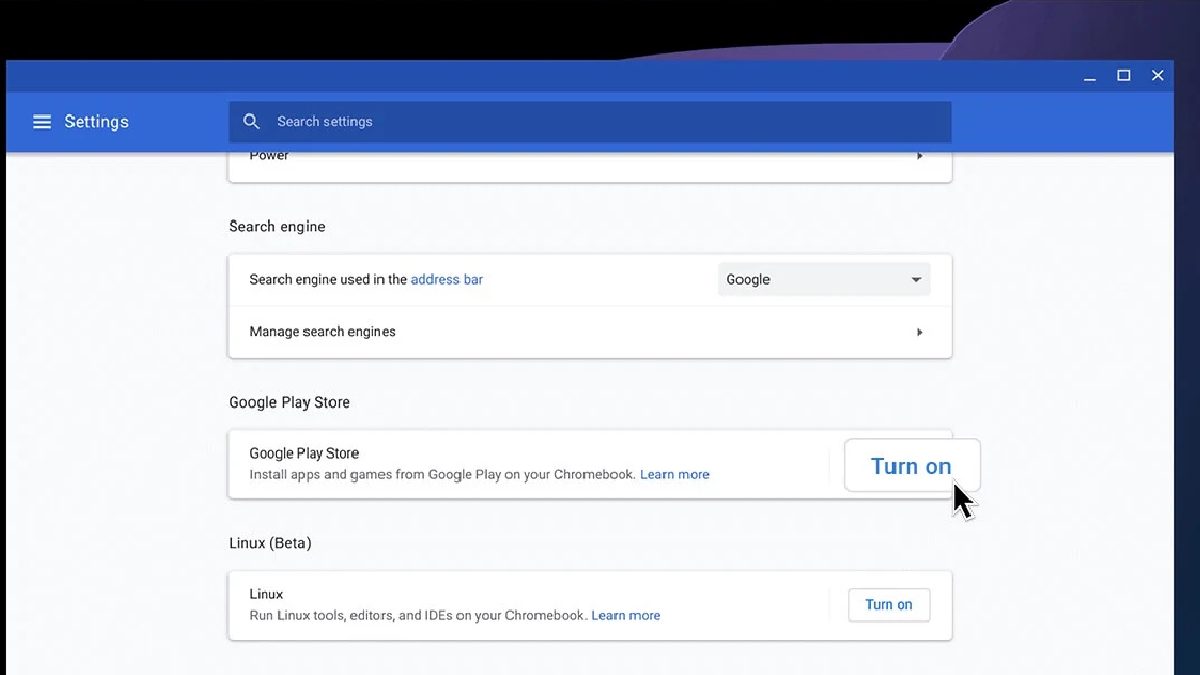
With that said, we can get around it by enabling the Google Play Store from the Settings menu. It’s just a few short clicks, though keep in mind it may not work if the option is blocked. Don’t worry, I’ve got an alternative just in case! Meanwhile, let’s try the best way first:
- Open the Quick Menu on your school Chromebook. It’s the system tray in the bottom-right corner, right next to the clock.
- Right in the very bottom-right corner of the Quick Menu, select the tiny cog icon to open your Chromebook’s Settings menu.
- Along the left, choose Apps.
- Now locate Google Play Store in the Apps menu. It’s under the aptly named Google Play Store subsection. Select Turn On, then accept the terms of service.
If everything works out well for you, the Google Play Store can be launched, and you can download Roblox just like you would on an Android device.
Since this is a school Chromebook, it’s likely that it isn’t exactly a powerhouse in terms of performance. I recommend dropping the graphics down as far as they’ll go, then bumping them up until Roblox is running at a framerate that’s bearable.
In the event the Google Play Store can’t be enabled, then your best bet is to play Roblox using Now.gg. It isn’t the best experience, but at least you can play Roblox from a browser instead.







