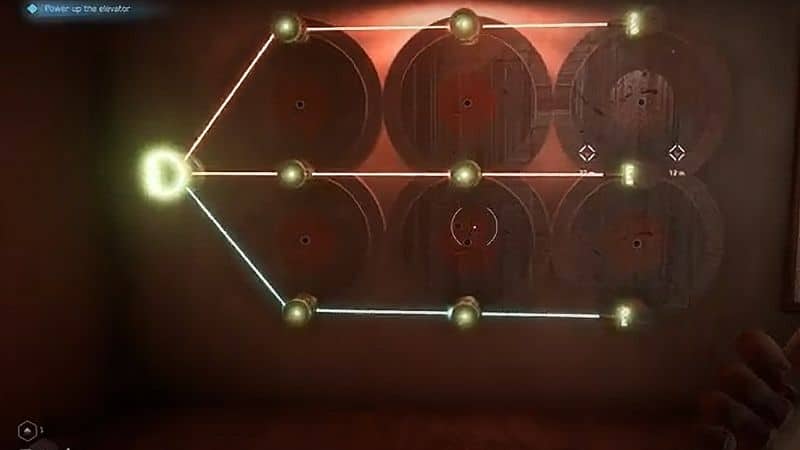Skip To...
Do you want to know how to power up the elevator in Atomic Heart? Atomic Heart is a first-person shooter video game from developer Mundfish. In this game, the player assumes the role of an intelligence agent sent to investigate a Soviet facility in a remote town of the Soviet Republic. Atomic Heart was released on February 21, 2023, and powering up elevators is one of the game’s tasks. This guide will tell you how to power up the elevator in Atomic Heart.
What is Powering up the elevator?
Powering up the elevator is one of the tasks in the game’s primary storyline, Not So Fast. Once you have defeated the Robot Boss, VOV-A6/CH LAB TECH, you will meet with two elevators you need to power up before they can transport you to the next level. Thereof, you need to find the circuit breaker and turn it on.
The circuit breaker is downstairs with six large circulars. You must turn the circles until the Blue Ray is aligned with the Circuit in the far corner circle, matching all three Circles at the Bottom.
How to Power Up the Elevator in Atomic Heart?
You can Power Up the Elevator in Atomic Heart by aligning the Blue Ray with the Circles at the Bottom of the Circuit. Here are the steps you need to follow.
- Once you are in the Elevator room, use your scanner to find the Circuit.
- Go Downstairs and follow the wires of the Circuit Breaker. You will encounter a Locked Supply room.
- Find the Key in the Service Administration room by going through the waypoints that CHAR-les opens for you.
- Destroy or disable the Dandelion CCTV camera on your way to the Service Administration room.
- Head back to the Locked Supply room and enter it using the Key. You will find the Circuit breaker.
- Turn the circles until the Blue Ray is aligned with the process far corner, matching all three Circles at the Bottom.
- Once you have completed the above steps, you can power up the elevator in Atomic Heart and proceed with your mission.
With this guide, you should know how to power up the elevator in Atomic Heart. Follow these steps carefully, and you can progress through the game’s storyline and complete it successfully. Good luck, and Happy gaming!
Atomic Heart is available on PC, PlayStation, and Xbox consoles.