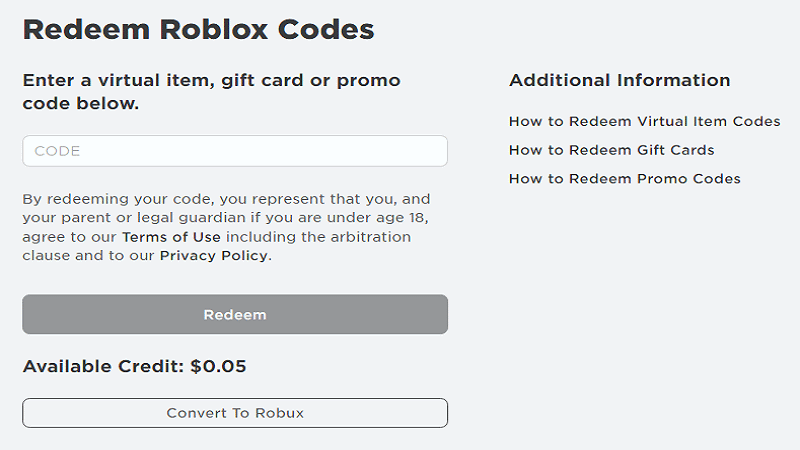Roblox has become one of the most popular online games recently. After Squid Games was aired, players created the same games in the popular Korean series into the game, and Roblox became popular over the days. Since then, players have figured out the amazing potential of this game, and the studio behind it makes sure the game is in its best shape. Like most online games, you can spend real money on Roblox as well. Using gift cards is one way, and here is how to redeem a Roblox Gift Card on Mobile and PC.
How to Redeem a Roblox Gift Card on Mobile and PC
Roblox is filled with different cosmetic items that are only available for purchase. While you can use credit cards to buy them, there are also gift cards that you can use to charge your account with them.
You might have received the gift card from a friend or won in one of many online giveaways, but might wonder how to redeem it. The first thing you should know about Roblox is that you cannot redeem a gift card by using the Roblox app, whether on a PC or mobile.
What you have to do is use a browser on your PC or phone to open the Roblox official website. Log in to your account on the Roblox website and go to the Code Redemption Page.
On that page, you will see the box where you have to write the PIN code that is written on Gift Card. Double-check to make sure you’ve written the right code and then hit the redeem button.
If you have written the code correctly, your account will be charged, otherwise, you will get an error. Also, make sure you have a stable internet connection because it may cause some trouble for you.
Related:
Roblox Clicker Frenzy Codes (March 2023)
In case you still have problems redeeming your gift card, contact Roblox Support from their website and give them your username, the Gift Card’s serial number as well as the date and amount of gift card purchase. Store and city the gift card was purchased as well as the PIN Code. At the end, make sure to add an image of the error you are receiving after entering the code.
Roblox is available for PC,