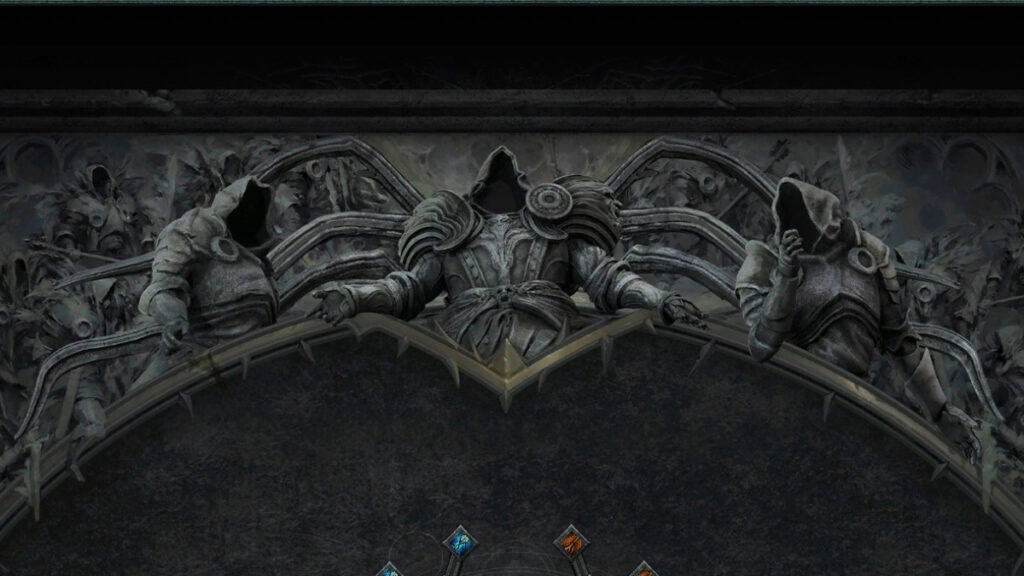Skip To...
If you made a mistake in Diablo 4 or just want your character to spark instead of sizzle, the good news is that you can refund your skill points. There’s not much of a penalty to it unless you do it somewhat late in the game, but at that point, you’re not going to be a newbie anymore. In any case, here’s how you refund skill points in Diablo 4, step-by-step.
[Updated on August 26, 2024 – Guide revised with more detailed instructions]
For Mouse and Keyboard Setups
- Open the Skill Tree (‘A’ on the keyboard by default).
- Select Respec Mode.
- You can refund each individual skill point by right-clicking the skill.
- Or you can refund all skill points by selecting ‘Refund All.’
- Confirm or exit to cancel your changes.
For Controllers
- Open the Inventory (Start on the controller).
- Press RB / R1 to go to the Skill Tree.
- Hold X / Square to enter Respec Mode.
- You can refund each individual skill point by hovering the cursor over them and pressing X / Square.
- Or you can refund all skill points by holding X / Square.
- Confirm or exit to cancel your changes.
Refunding Skills Cost Gold
Do be aware that refunding skills in Diablo 4 costs Gold. The Gold cost also depends on your level. Naturally, higher levels mean refunding skill points will cost more so you need to be careful when allocating and refunding them.
At Level 100, it can cost around 2.6 million Gold to fully respec your character. That’s a total of 58 Skill Points to be refunded depending on your level or the side quests and activities you’ve finished.
As such, I recommend you try to respec or refund your skill points while you haven’t reached the max level yet because it’s going to get more expensive later on.