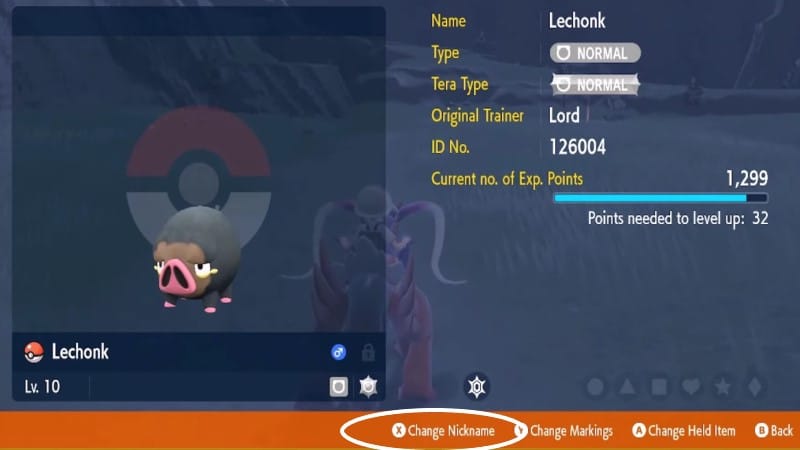Pokémon Scarlet and Violet allows you to rename your Pokémon for any reason. After you catch a Pokémon, you are always prompted to give them a nickname. Maybe you missed it or simply kept pressing buttons to hurry everything along. Or perhaps you did give them a nickname, but now you hate it? Whatever the case, you can rename your Pokémon any time you wish. We’ll show you the steps to take to do so.
(Updated on August 22, 2024 – Updated links).
Rename your Pokémon in Pokémon Scarlet and Violet
A great feature of these games is that we can sort of personalize our companions. This is done via nicknames. It is a cool way to make our Pokémon truly ours rather than see the name of their species all the time. But sometimes, these names just don’t feel right.
Earlier games featured the Name Rater, an NPC who you had to visit to change your name. Others feature a Cafe NPC that changed the name when you visited them. Thankfully, Pokémon Scarlet and Violet remove these NPCs so that it is easier to rename your Pokémon.
When you are ready to do so, just follow the steps laid out below:
- Select “X” to open up your menu
- Choose the Pokémon whose name you wish to change
- Select “Check summary”
- On this page, press “X” to choose “Change Nickname”
- Press “+” to save the changes
Now, you can successfully rename your Pokémon in Pokémon Scarlet and Violet. Removing the hassle of NPCs ensures that you can do this at any point in the game, no matter where you’re at.
Note that when naming your Pokémon, you must use 12 characters or less. Also, if the Pokémon has an evolutionary line, the name will remain with them throughout.
The only time this is not true is if the Pokémon retains their original name. In that case, the name will change to that of the evolution species. In Pokémon Scarlet and Violet, you can rename a Pokémon back to their original name the same way you rename them in general. When you do this, the naming will follow the pattern as though you never gave them the nickname at all.
For instance, you can remove the nickname for your Chansey and type in “Chansey”. When they evolve, the name will change to “Blissey”. Seeing how simple the renaming process is, you can do this as many times as you please.