Traveling through the vast expanses of Starfield, it would be naive to hope it would be a cakewalk. Of course, future technologies will allow you to travel between space systems and planets, but you can also face enemies. Enemy factions or pirates are a great example of someone you might want to avoid or face. Regardless, such encounters will be inevitable. And when entering a battle, your ship will likely take damage. Of course, you can be a master pilot, but if your vehicle is damaged, we are here to tell you how to repair your ship in Starfield.
Starfield: All Ways To Repair Your Ship
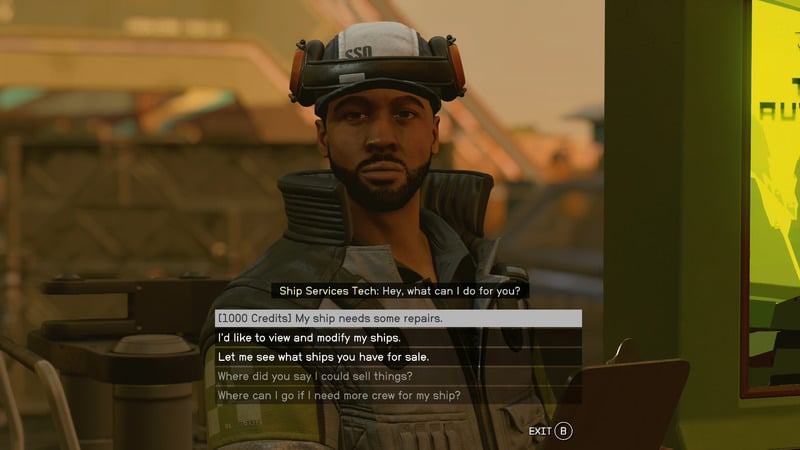
First of all, it’s worth noting that you can repair your ship in Starfield in two ways:
- You can visit the Ship Services Technician and repair your ship for 1,000 Credits.
- Another way is to use Ship Parts for partial repairs.
Both methods have pros and cons, so let’s go in order. Visiting Ship Services Technician is the best option in terms of quality and price. By spending only 1,000 Credits, you can completely repair your ship. But to find this NPC, you must visit big cities and look for Ship Services stores near local spaceports. On the other hand, this method is good only after returning to the city.
If you are in the heat of battle, you should use Ship Parts. You can use these consumable items at any time during gameplay. All you have to do is press R3 on the
How To Get Ship Parts in Starfield

If you have not had time to explore the in-game market, you should know that Ship Parts is a relatively standard commodity. You can find it in the stock of many vendors in cities and towns or even buy it while traveling by trading with ships.
The cost of Ship Parts may vary depending on location or seller but averages just over 1,000 Credits per unit. However, if you want to restock, here are a few places where you can find suitable sellers with a 100% chance:
- New Atlantis – Commercial District
- New Atlantis-Spaceport
- Akila City – Shepherd’s General Store
- Neon Core – Newill’s Goods
Related:
How to Remove Traits in Starfield
Starfield will be available on







