Skip To...
In Battle Royale games such as Fortnite, Apex Legends, and PUBG, every millisecond matters. Even a momentary delay can cause you to lose the battle against your enemy. The situation becomes more frustrating when the reason for your loss is due to ping. This is why it is important to have a stable internet connection and to know how to show ping in Fortnite. This way, you can constantly check your ping while completing your quests in Fortnite, and see if you are experiencing lag.
How To Lower Your Ping in Fortnite
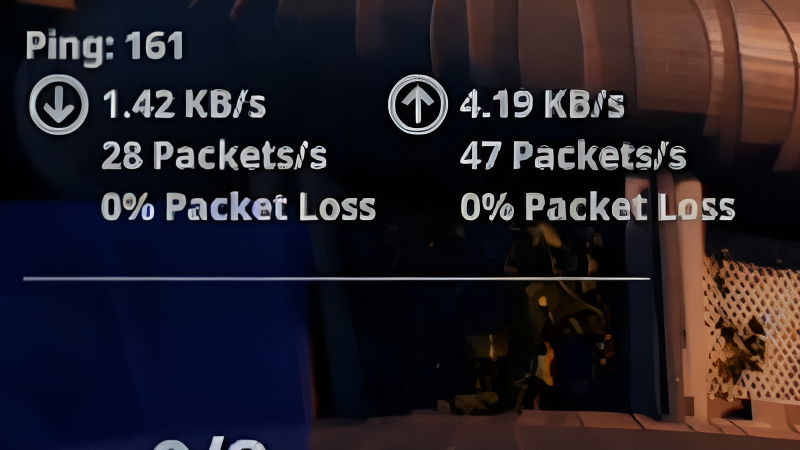
There are a number of ways to lower your ping in Fortnite, but your internet connection speed has the final say. If you are using a wireless connection, you should definitely consider switching to a wired connection to get lower lags in games like Fortnite.
When you connect to the internet with an Ethernet cable, your connection will be much faster and more stable, which will result in lower pings. Moreover, with the show ping setting in Fortnite, you can track all fluctuations.
Another reason for high ping can be your applications running in the background. Applications such as Steam, Origin, and
One of the phones connected to your internet network may be updating an app. If your ping is high in Fortnite, you can try turning off your modem’s Wi-Fi feature after connecting your computer via cable. Then you can check your ping in Fortnite, after you make show ping settings.
If your problem is still not solved, test your internet speed with Speed Test. If your download value is low, it is very normal for you to have lags.
How To See Your Ping in Fortnite

- First, open the menu by pressing “ESC” or “Options“.
- Then click on Settings, and go to the Game UI section.
- Finally, in Hud Options, turn Net Debug Stats to On. This option will show your ping in Fortnite.
Related:
What Is the Rarest Glider in Fortnite? Answered
Fortnite is available on PlayStation 4, PlayStation 5,







