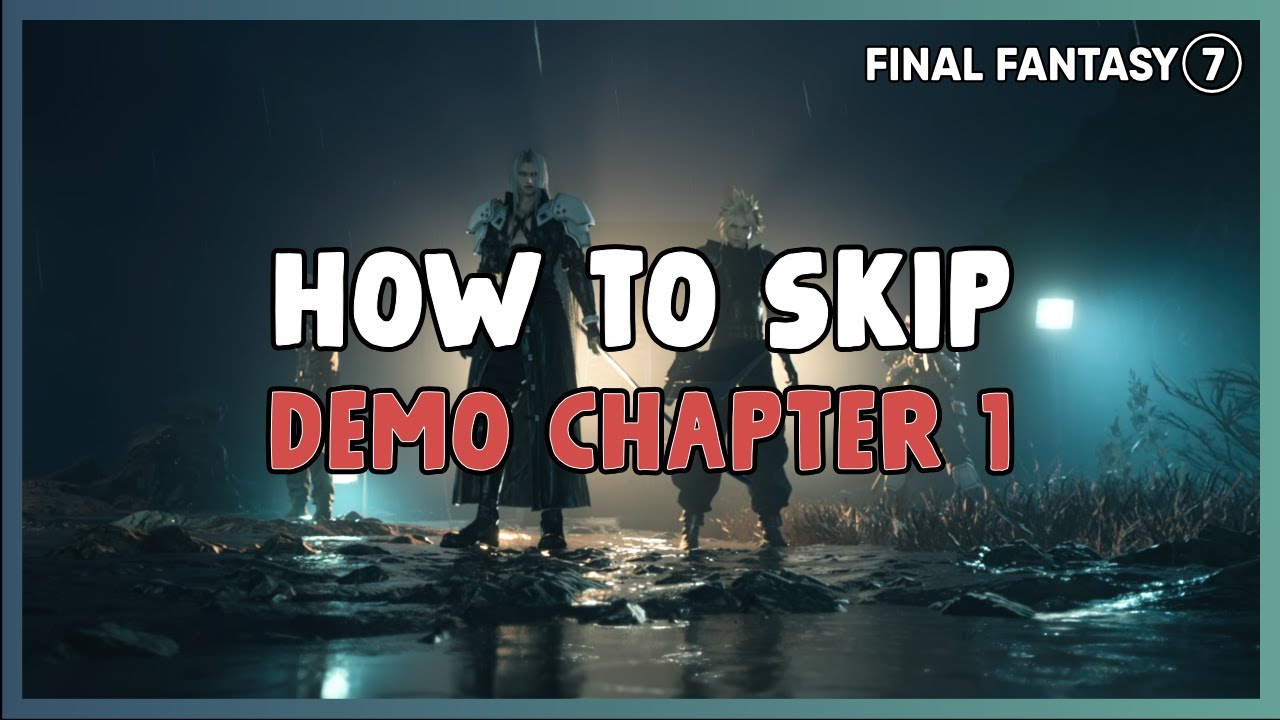Before the release of Final Fantasy 7 Rebirth players could play a segment of it in an official demo available for PlayStation 5. The demo was provided to give players a sense of what to expect from the game. But if you have played the demo and want to skip the Nibelheim mission in Final Fantasy 7 Rebirth to save time, here is how to do it.
Skip the Nibelheim Mission in Final Fantasy 7 Rebirth

To skip the Nibelheim Mission, go to the main menu of the game and select the Bonuses option. That will open up a window where you must select Check Saved Data, you will get a message saying that you can now skip the Nibelheim mission.
It is important to understand that you cannot skip the mission entirely. You have to finish the introduction and training part of the mission first. Then when you are climbing the mountain with Tifa, you will see the option to skip the mission. Yet, you must play the Sephiroth bit again as well, because in the demo that section was left half-finished. For further assistance, you can also check Roymario Gaming’s video as well:
Now to summarize everything, here is a quick step-by-step process of what you must do to skip the Nibelheim Mission:
- Go to the main menu and select the Bonuses option.
- Select the Check Saved Data in order to allow the game to find the saved files from the demo.
- After the scan, you will be notified that save files have been found and now you can skip the Nibelheim mission.
That was everything about skipping the demo chapter of Final Fantasy 7 Rebirth. Make sure to check our website for more detailed guides and articles related to the game.
Final Fantasy 7 Rebirth is now available for PlayStation 5.