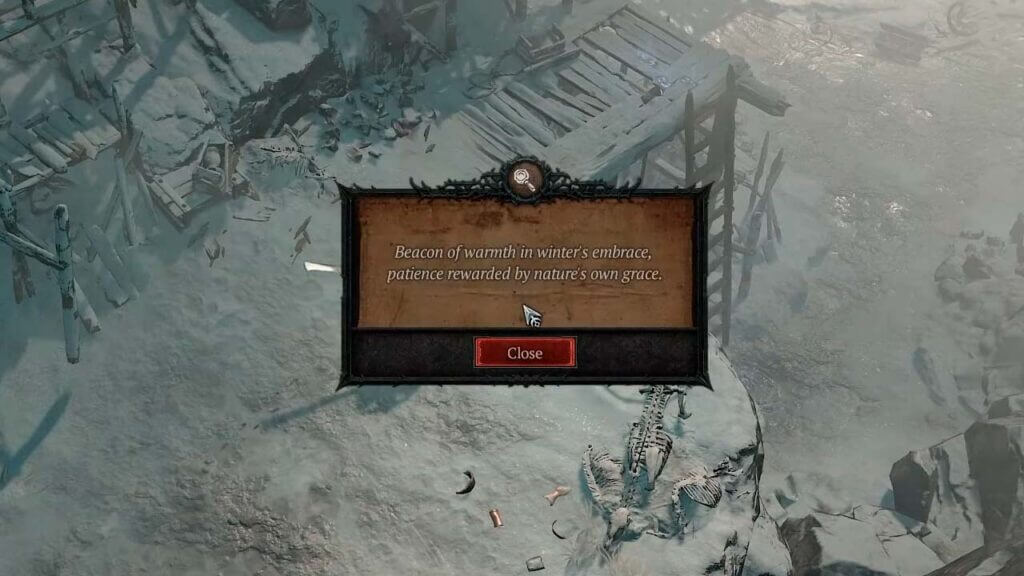[Updated on September 3, 2024, to revise outdated formatting and improve readability.]
Although most of your time in Blizzard’s new ARPG is spent shredding demons, there are actually a few puzzles to solve along the way too. For those who are totally stumped, here’s what you need to know about how to solve the Note Riddle in Diablo 4.
First complete the Secret of the Spring side quest to solve the note’s riddle in Diablo 4. This side quest can be started after finding the crumpled note northeast of Kyovashad. The recommended level for this side quest is 17+, but there isn’t much battling involved, so don’t worry.
Upon starting this quest, you’ll get a note that holds a clue to the hidden treasure. The note contains the following riddle: “Beacon of warmth in winter’s embrace, patience rewarded by nature’s own grace.”
To solve the riddle, you must go to the Trough of Orobas area, indicated by a blue glow if you’re tracking the Secret of the Spring quest. This area is what the notes describe as a “beacon of warmth in winter’s embrace.”
Once you’re there, it’s time to be patient so you get rewarded “by nature’s own grace.” But don’t just stand there; head near the spring and use the “Wait” emote. Doing this will cause a buried chest to pop up from the ground next to the spring. Once you open the chest, the Secret of the Spring side quest will be completed, the Note Riddle in Diablo 4 solved, and you’ll get 20 Fractured Peaks renown.