Managing your inventory in Nightingale isn’t as difficult as it is in Resident Evil, but the game doesn’t exactly make it easy either. That’s because there’s no convenient way to split stacks of items in your inventory. If you want to do so, you’ll need to use a somewhat clumsier method. As you journey through this fantasy survival game you’ll inevitably wind up with giant piles of rocks, sticks, bones, and other resources that you’ll want to devote to various purposes. Dividing your resources to dedicate to different cooking and crafting projects is all but mandatory. Here’s how to split stacks in Nightingale.
Splitting Stacks in Nightingale
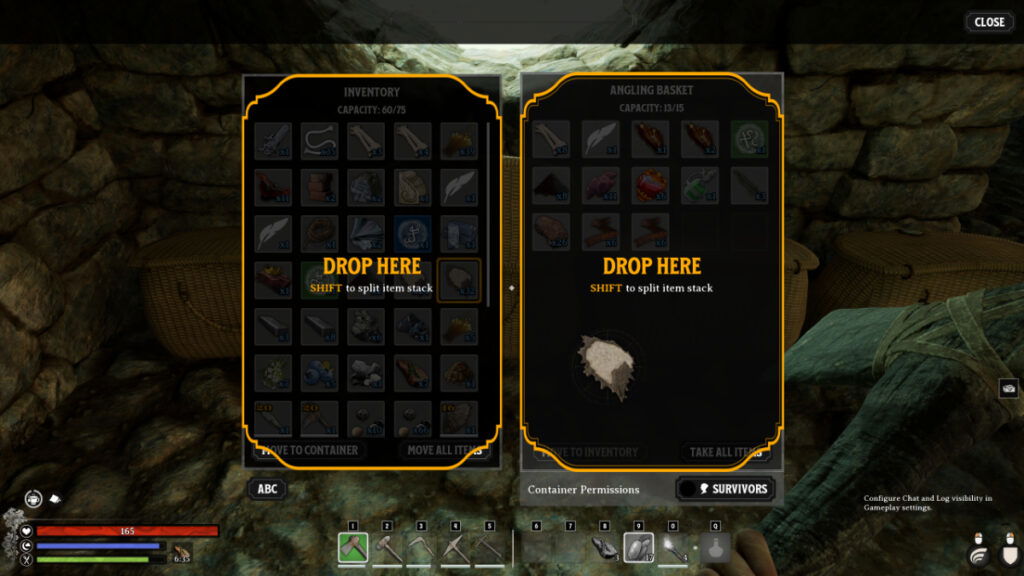
After getting a bunch of animal meat, wood, or other resources, you’ll often want to split your stacks to stay organized. That’s easier said than done, because the game won’t let you do so from your inventory. Nightingale only allows you to split stacks when interacting with containers, crafting stations, and other items outside. Here’s how to split stacks in Nightingale:
- Open a container
- Shift-click the stack you want to split and move it to the “Drop Here” box
- Choose the amount you want to split and click “Confirm”
When interacting with crafting stations such as the campfire, mortar station, or forge, you’ll also have the option of splitting stacks. That allows you to use part of your wood to refuel your campfire, for example, while saving the rest to build an addition to your house.
Now that you know how to split stacks in Nightingale, you may wonder about other ways to clean up your inventory and reduce encumbrance. One of the best is by reducing resources to Essence Dust. To do so, right-click on an item or stack in your inventory and choose “Extract.” If you select a stack, you’ll get to choose how much of that stack to Extract. Extraction is the easiest way to clean unneeded items from your inventory without wasting them. You can also trade the Essence with the Essence Trader for resources or crafting recipes. Beware, however: once an item is Extracted, it’s gone for good.
Nightingale is available for PC in early access.







