A good Multi-Tool is a Swiss army knife, capable of handling any task you throw at it. From mining Dioxite and repelling Sentinels to terraforming a moon for your next palace, Multi-Tools are your best friend in No Man’s Sky. Their appearance and abilities are RNG, although you can customize them with mods you find or purchase. As a result, you’ll eventually end up with more Multi-Tools than you can wield at once, requiring you to swap between them to meet the needs of the moment. Whether that means blasting foes or scanning the ocean for Subnautica-style horrors, we’ve got you covered. Here’s how to switch Multi-Tools in NMS.
No Man’s Sky Multi-Tool Guide
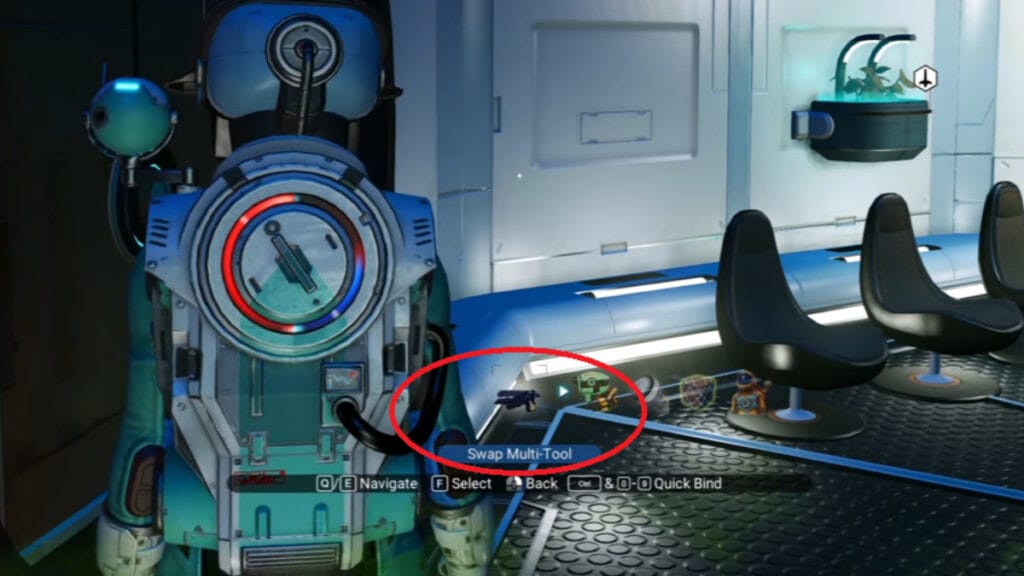
No Man’s Sky packs in an overwhelming amount of content, but switching your Multi-Tool is easy. To do so you’ll need to open the Quick Menu (“X” on PC, “D-pad down” on PlayStation and
- Open the Quick Menu
- Navigate to “Swap Multi-Tool”
- Press “Select”
- Navigate to the Multi-Tool you want to equip
- Press “Select”
Acquiring and Decommissioning Multi-Tools
Of course, knowing how to switch Multi-Tools in NMS is only one issue you’re likely to have. If you want you avoid cluttering your Quick Menu with Multi-Tools, you’ll eventually need to scrap some of your old ones. To do so you’ll need to visit the Multi-Tool Decommissioning Station. You can find it beside Tethys on the Space Anomaly. When you decommission a Multi-Tool it is lost along will all of its upgrades. In return, you’ll receive a tidy payment of Units. You can then get a new Multi-Tool by purchasing one at the Anomaly, space stations, and settlements. They can also be found at Crashed Ships, Sentinel Pillars, and some other POIs.
No Man’s Sky is available for PC, PlayStation 4, PlayStation 5,







