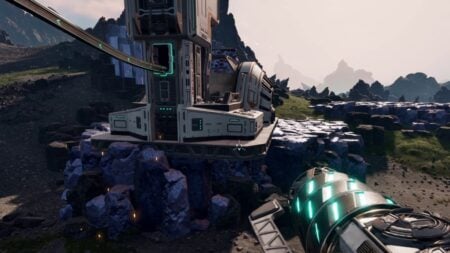Skip To...
In the new HoYoverse title, you have to explore different corners of the universe and fight many enemies in search of Stellaron. And each new world in the game is beautiful in its own way. Whether it’s the high-tech Herta station or the cold but cozy Belobog, each player will find something beautiful. Whether players want to take photos of their adventures or just their favorite characters, they can use a handy photo mode in Honkai Star Rail.
Honkai Star Rail Photo Mode Explained
(Updated on September 30, 2024 – updated links and format)
HoYovers is adding a photo mode to every one of their titles. And with every new game, this feature gets better and better. What’s more, some Honkai Star Rail quests will require you to take certain photos. Therefore, the photo mode is useful to you, not only for cool screenshots. But before unlocking this feature in Honkai Star Rail, you need to go through the tutorial. After that, you will be able to use the camera on your phone.
So, to take photos in Honkai Star Rail on PC, select the phone icon in the top-left corner of the screen or press the Esc button. Then click on the camera icon to switch to camera mode. As for mobile devices, you also need to open the pause/phone menu and click on the same icon. After that, you can take the angle you like and press the camera button or F button to take a photo.
It is also worth noting that Honkai Star Rail photo mode has many different useful features. You can take pictures in both first person and third person. Moreover, on the left side of the screen, you can select various settings:
- You can hide your character or capture their face on camera.
- You can customize your photo details, such as the game logo or your UID.
- You can select and trigger idle actions.
- You can choose the expression on your character’s face.
How to Edit Photo in Star Rail

Moreover, after you take a photo in Honkai Star Rail, you can edit it. To do this, the developers have added seven different filters that you can adjust:
- Faded Memories
- Golden Theater’s Afternoon
- Sunset Glow
- Belobog Night
- Kapo Kali
- Girl Power
- Sugar-Free Kapo-Kali
If you want to know how to view your in-game photos on PC, you must navigate to Honkai Star Rail‘s install directory: \Games\StarRail_Data\ScreenShots.” Opening the “Screenshots” folder will let you view the Photo Gallery of all the pictures you’ve saved and stored on your device.
That’s all you need to know about how to take photos in Honkai Star Rail. It is a very useful feature that will come in handy for you to take cool photos of your characters or beautiful locations in the game. And while you are here, take a look at our guide on how to get Shadows of Preservation.