Roblox is a platform for socializing as well as gaming, but not everyone’s invited to everything. Whether you’ve fallen out with a friend, are getting bad vibes from a stranger, or just feel like mashing that block button, blocks happen. Sometimes, however, you’ll want to go the other way, reopening a door you’d once shut. Thankfully, it’s as easy to relax your digital boundaries as it is to tighten them, whether you blocked someone as a joke or for any other reason. Here’s how to unblock people and resume communication on Roblox.
Roblox Unblocking Guide
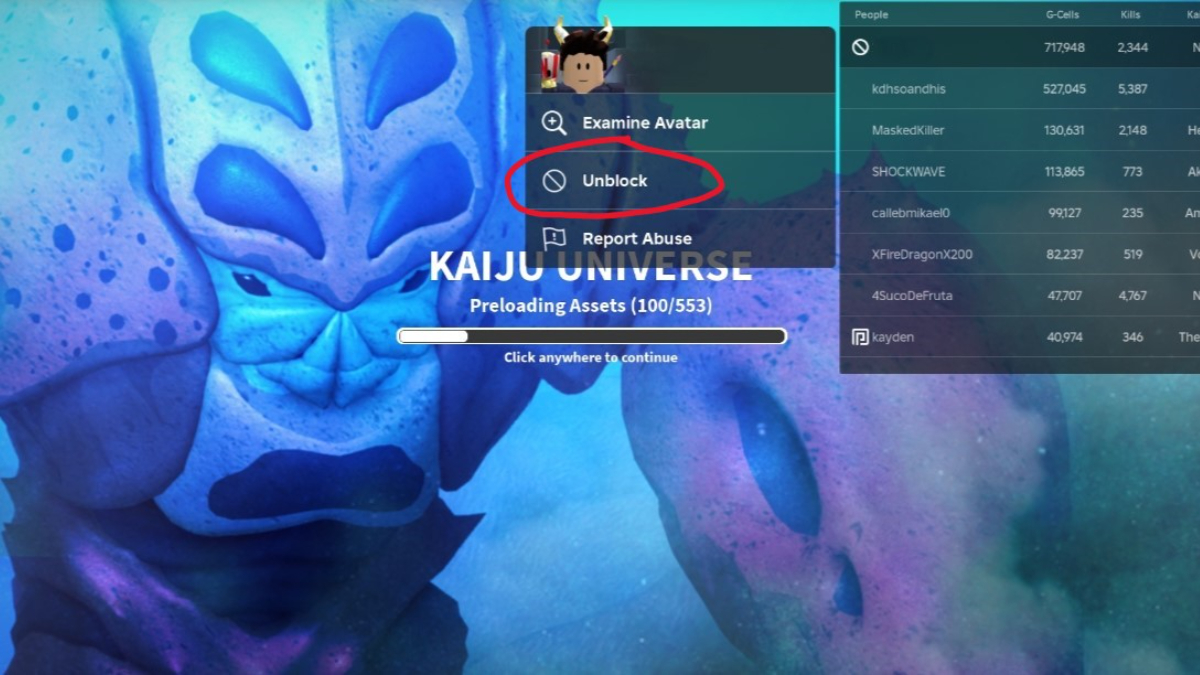
While Roblox extensions can make your digital social life easier, sometimes a simple block is best. As always on the internet, safety is the priority. Before you reopen communication with anyone, make sure that unblocking them won’t jeopardize you. If it’s just a friend you accidentally (or jokingly) blocked, that shouldn’t be hard. Here’s what you need to do:
- If you’re in-game with the blocked player, open the leaderboard (Tab on PC)
- Click on the player’s name
- Click “Unblock”
- If you’re in the Roblox hub instead, search for the player by their username
- Click their profile
- Click the three-dot Settings icon
- Click “Unblock”
When the blocked icon (a circle with a line through it) disappears from its spot beside the player’s name, they’re no longer blocked. Blocked players can’t friend you, follow you, or send you messages. Unblocking them restores all those functions, so be sure you’re okay with that happening before you commit. If you change your mind, blocking the player again is just as easy, so do what’s best for your comfort and safety. Roblox has a variety of built-in protections, but you’re the first and best line of defense against rogue Robloxians. Stay safe and enjoy your new (expanded) social circle.








