Immersing ourselves by traveling on foot across the fantasy world of Eiyuden Chronicle: Hundred Heroes is fantastic, but eventually, we crave fast travel. Don’t get us wrong. Each area is beautiful and full of monsters to fight. But with so many characters to recruit and a lot of backtracking to do to reach each one, shortening travel times is welcome. Thankfully, there’s one particular hero you can recruit who will take you to almost anywhere you want in the blink of an eye.
Unlocking Fast Travel in Eiyuden Chronicle: Hundred Heroes
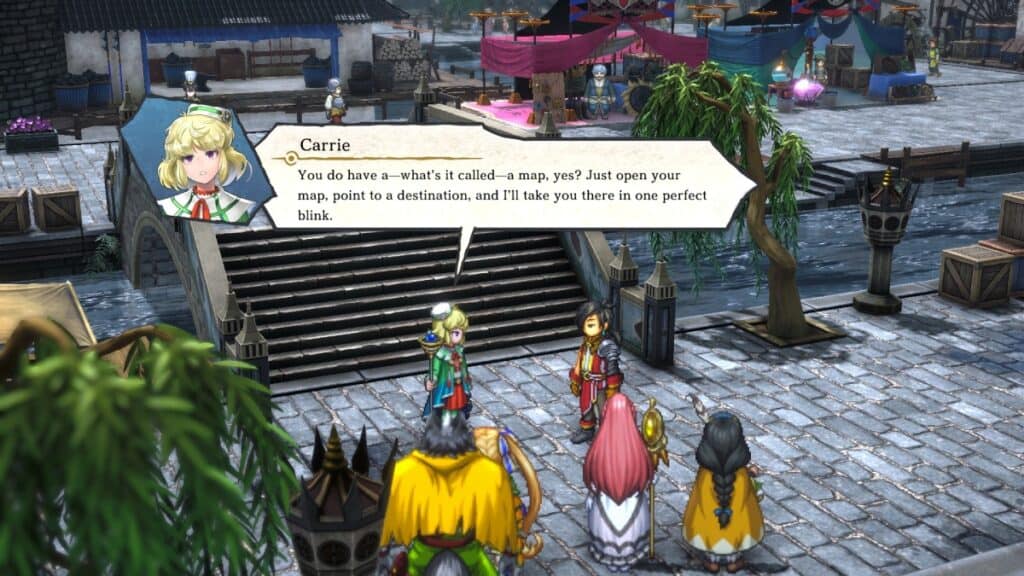
To unlock fast travel in Eiyuden Chronicle: Hundred Heroes, you must reach Hishahn as part of the main story and visit the bridge in the southeast part of the city. Once you arrive at this place, a cutscene will begin, and you’ll see Carrie teleport in front of you before falling face-first on the ground. You must then walk around Hishahn until you find Carrie two more times. It is easy to do as you will walk around this city as part of the main story. After the third time you see Carrie, she’ll join you as an ally, thus unlocking fast travel.

How To Use Fast Travel
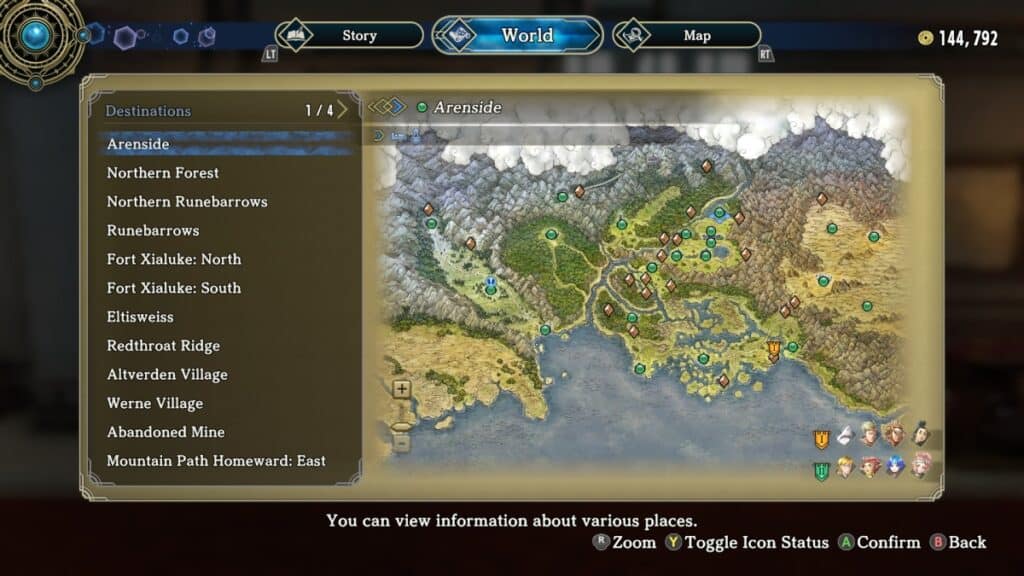
With Carrie officially in your ranks, you can use fast travel in Eiuyden Chronicle: Hundred Heroes. To do so, follow these steps:
- Open your map by pressing Square/X.
- Head to the World tab.
- From there, select any of the places you’ve visited before to fast-travel.
- Green spheres on the map are towns and cities, while brown diamonds are dungeons.
- Once you choose the place you want to go, you’ll be teleported outside of this location on the overworld. You just have to walk in, and that’s it.
One important thing to remember is that you can only fast travel from the overworld and from towns and cities. You can’t use fast travel inside a dungeon. To do so, you must return to the dungeon’s entrance, exit to the overworld, and then use fast travel.
Undoubtedly, having fast travel makes exploring the map and recruiting characters much faster. It is a feature you should unlock as fast as possible to avoid backtracking across areas and facing unnecessary fights. Thankfully, teleporting to other locations doesn’t cost a thing, so feel free to call for Carrie’s help anytime.







