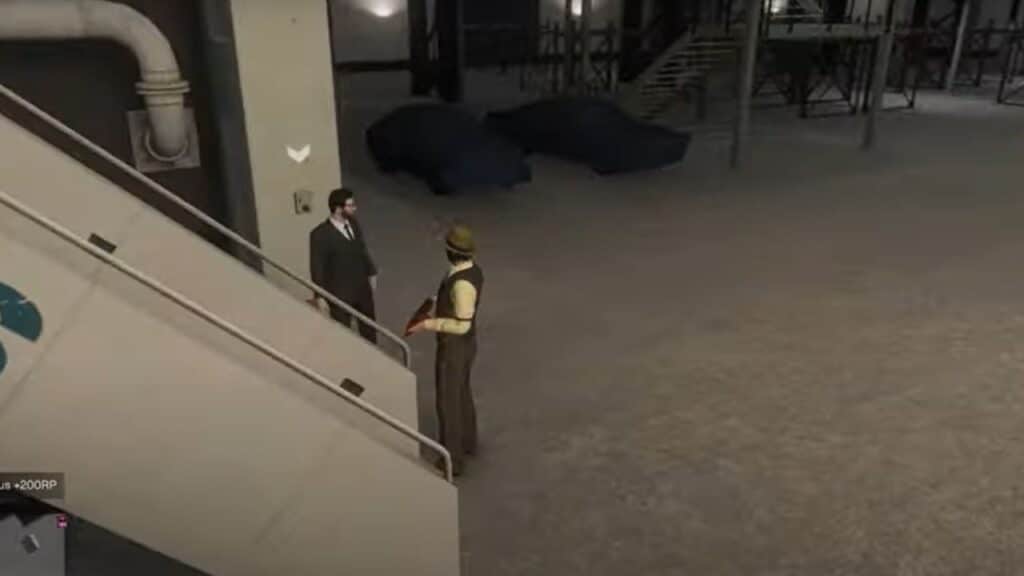Skip To...
Do you want to know how to unlock the Hangar Doors in GTA Online? GTA Online is a hugely popular game by Rockstar Games, and it has a lot of secrets to explore. The game has a thriving online community, and one of its most sought-after secrets is unlocking the Hangar Doors. This guide will tell you how to unlock the Hangar Doors in GTA Online.
What are Hanger Doors in GTA Online?
Hangar Doors are a great addition to GTA Online, providing players with a practical and secure way to store their aircraft. They allow these Door owners to protect their planes from thieves or other players who may attempt to steal or damage them. Furthermore, their climate control can be adjusted so that any aircraft left inside will remain pristine when needed. Thus, Hangar Doors are essential for any pilot to safely protect their assets within GTA.
Unlocking hangar doors is associated with one of the Vehicle Recovery Security Contracts in GTA Online. You need to recover the vehicle from the inside of a hanger. Once you have recovered the vehicle you will be instructed to unlock the Hnager Door.
How to Unlock Hanger Doors in GTA Online?
You can unlock the Hangar Doors in GTA Online by pressing the green button on the wall near the hanger door. This contract has the green button to the right of the Hanger door, as shown in the image.
Small Hangers may find it just beside the hanger door. But more oversized doors are a little away from the door and between the plane and the door. Once you have pressed the green button on the wall, the Hangar Door should unlock for you.
Unlocking the Hangar Doors in GTA Online is an easy task to complete. All you have to do is find and press the green button on the wall. This will allow you to safely access your plane and store it inside the Hangar Doors. However, ensure you are aware of any potential threats or dangers inside the Hangar Doors, as they can provide players with a false sense of security.
Uncovering the secrets of GTA Online can be daunting, but as long as you follow the tutorial and look in the right places near the Hangar Door, it is entirely achievable. Be sure to locate the green button on the wall and press it. You should soon be rewarded with an open Hangar Door and a shiny new plane for your virtual travels! Remember, just because something seems hidden does not mean you cannot find it, given determination, patience, and effort! Happy flying!
Also, GTA is available on PS3, PS4, PS5,