The original Final Fantasy 7 sometimes posed a tough challenge even for players familiar with the series. Sephiroth proved to be a devilish antagonist, but he wasn’t even the hardest enemy in the game. Determined players could track down and face off against the five WEAPON enemies, including the devastatingly powerful Ruby and Emerald Weapons. Rebirth continues that legacy of difficulty, although it approaches things differently. By taking the proper steps you can unlock Hard Mode, restricting your support options to put yourself to the ultimate test. Here’s how to unlock Hard Mode in Final Fantasy 7 Rebirth.
Final Fantasy 7 Hard Mode Guide
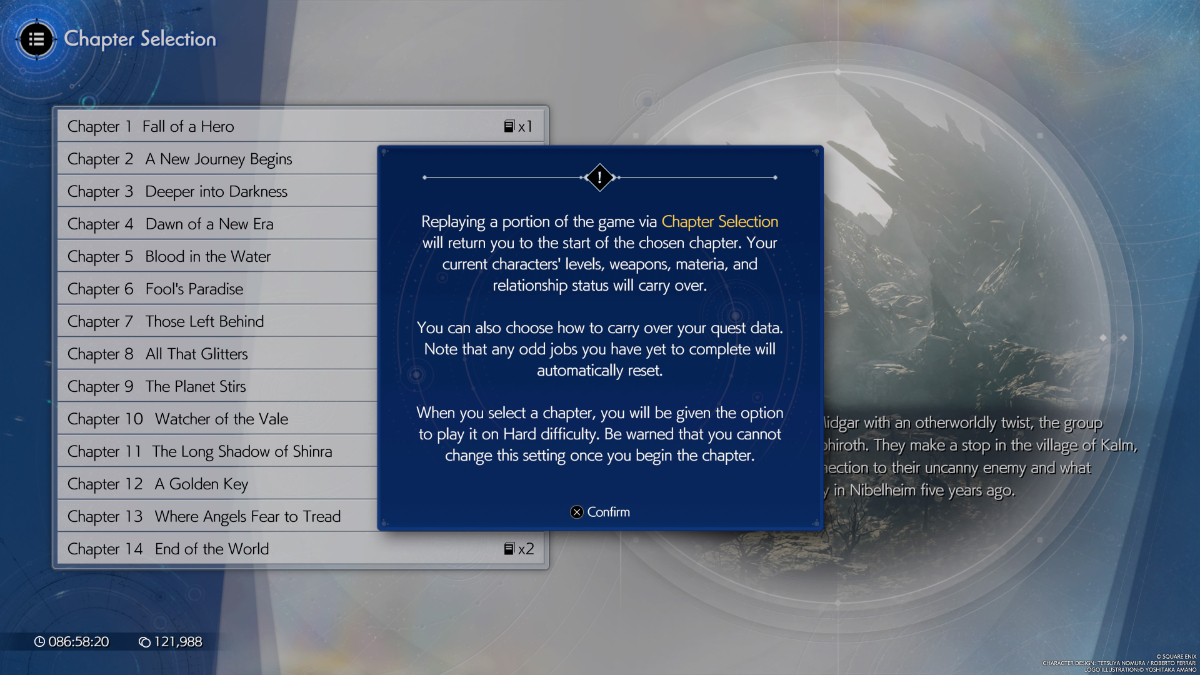
If Rebirth‘s default difficulty isn’t tough enough for you, Hard Mode is the way to go. Unfortunately, to unlock Hard Mode you’ll need to beat the Final Fantasy 7 Rebirth first. That might not be easy, but at least it’s straightforward. Once you’ve completed all 14 chapters, here’s what you need to do next:
- Open the main menu
- Navigate to “System”
- Navigate to “Chapter Select”
- Select the Chapter you want to play
- Select “Hard Mode”
Once you begin a chapter on Hard Mode, your choice is locked in and you won’t be able to change it, so make sure you’re ready. In this mode you can’t use items, so gone are the days of chugging 30 Potions to get through a tricky boss fight. In addition, rest spots now only recover HP, meaning you’ll need to manage your resources much more carefully. Combined with the Chapter Select system, Hard Mode is one of the best ways to squeeze more value from Rebirth. In a game already so dense with content, it doesn’t get much better.
Final Fantasy 7 Rebirth is available for PlayStation 5.








