I don’t know why the developers thought that removing a small but fun gameplay mechanism like emotes would serve any purpose in Warzone 2.0. Maybe it’s because MW2 was taking the ultra-realistic approach. Whatever the case, it wasn’t great, and now Treyarch is doing the job by bringing back emotes and sprays in Black Ops 6.
Alongside the golden boy “Omnimovement,” you can now kill an enemy and then do gestures to make things even more, let’s say, competitive. Dive inside the house, shoot the poor camping opponent, and then invite them to peace by doing the “shush, stand down” emote; lovely.
How To Use Emotes in BO6

You can use emotes and sprays in Call of Duty: Black Ops 6 by holding the left on D-Pad. This would trigger a small menu on the bottom left side of the screen, from which you can choose your emote, spray, or gun spect. Select and press X on PS or A on Xbox controllers to perform.

Now one thing’s for certain; performing emotes in the chaotic Multiplayer mode of Black Ops 6 isn’t the best idea. People are flying everywhere firing at walls, doors, everything; it’s a huge risk. But the Treyarch team has thought this through, as you can do emotes after the match when everyone is watching the top 3 players of the winner’s team. Just like normal, if you’re one of the tops, press and hold left on the D-Pad and select your emote. Burn Them!
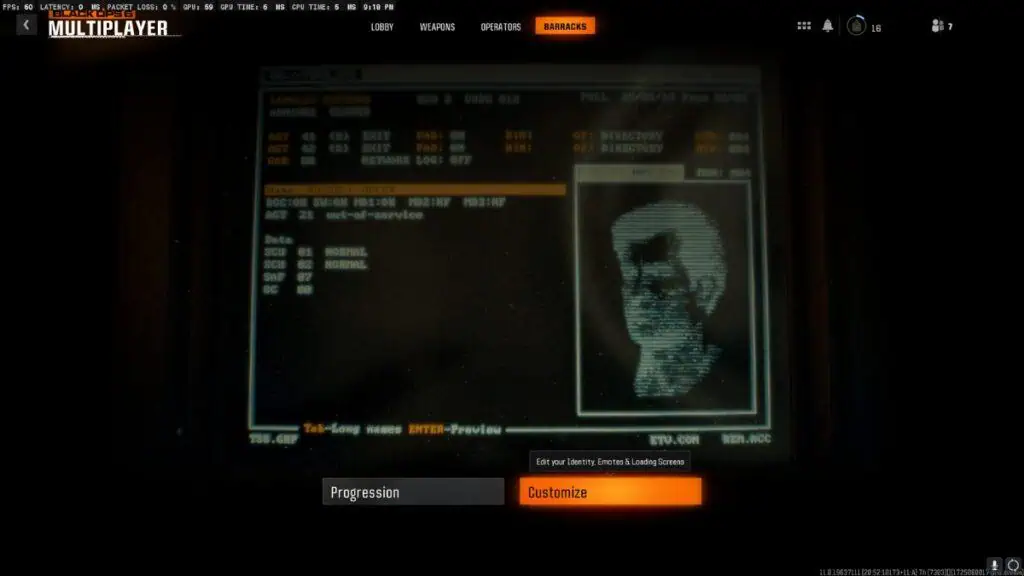
The quick menu that appears in the game for selecting your emotes and sprays only houses 6 items in total, which you can later arrange from the customization menu in Black Ops 6. Before starting a match, head over to the menu above, and select which emotes you want.


Emotes and sprays are unlocked through the game by leveling up, and it’s no surprise if they put the special ones on the Battle Pass or separately sold bundles. It adds more engagement to the fight, and, well, it might get toxic sometimes. The best usage of this would be in Warzone when they later add the Black Ops 6 integration to it in Season 1. Knock the enemy and do the dance; talk about hitting some serious nerves here.







