The Optiwand, also known as the Mirror Gun, is a crucial tool to keep yourself and your team alive in Ready or Not. This specialist item allows you to peek under doors and see what’s on the other side without opening them. Like Tarkov and similar titles, the game aims for gritty realism, and that extends to breaching and clearing. Doors sometimes come with lethal boobytraps, and even when they don’t, there’s often a gun-toting suspect on the other side. Mastering the Optiwand will your squad standing. Here’s everything you need to know about how to use the Optiwand in Ready or Not.
How To Use an Optiwand or Mirror Gun in Ready or Not
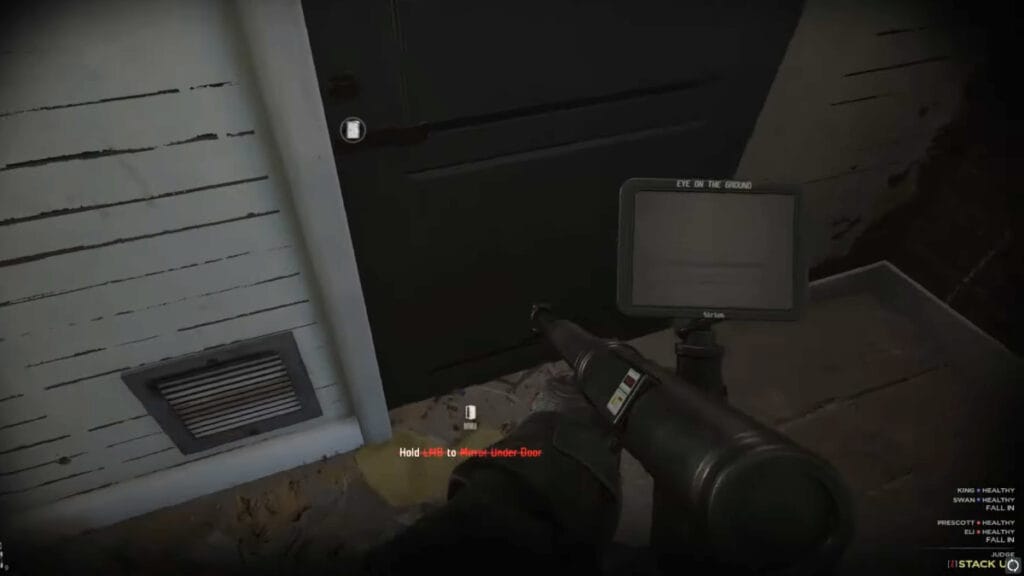
Though Ready or Not is officially out of early access with its 1.0 update, the tutorial still doesn’t do a great job of explaining how to use the Optiwand. The first problem that players encounter with using it during the tutorial is that they’re not supposed to use it on the first door. Instead, go through the first door and use it on the second door. Once you’ve positioned yourself at the right door, using the Optiwand is simple. Just follow these steps:
- Make sure the Optiwand is in your loadout.
- Press the “5” key to take the Optiwand out.
- Look at the bottom of the door and press “F” to use the Optiwand when you get a UI prompt instructing you to do so.
- Hold down “Fire” / “Left Mouse” to check out the other side of the door.
When playing solo, keep in mind that you can also order a team member to use this tool. If you want one of your squad members to use the Optiwand instead, do the following:
- Look at a door and press “Middle Mouse”
- Select “Scan”
- Ask them to check the room using the Mirror Gun
It’s a relatively quick process, but it can be easy to forget to use the Optiwand during tense situations. Keep in mind that the Mirror Gun doesn’t work on metal doors. You can only use it to peek through wooden ones. With this knowledge in mind, you can breach rooms much more safely.
Ready or Not is available for PC.







