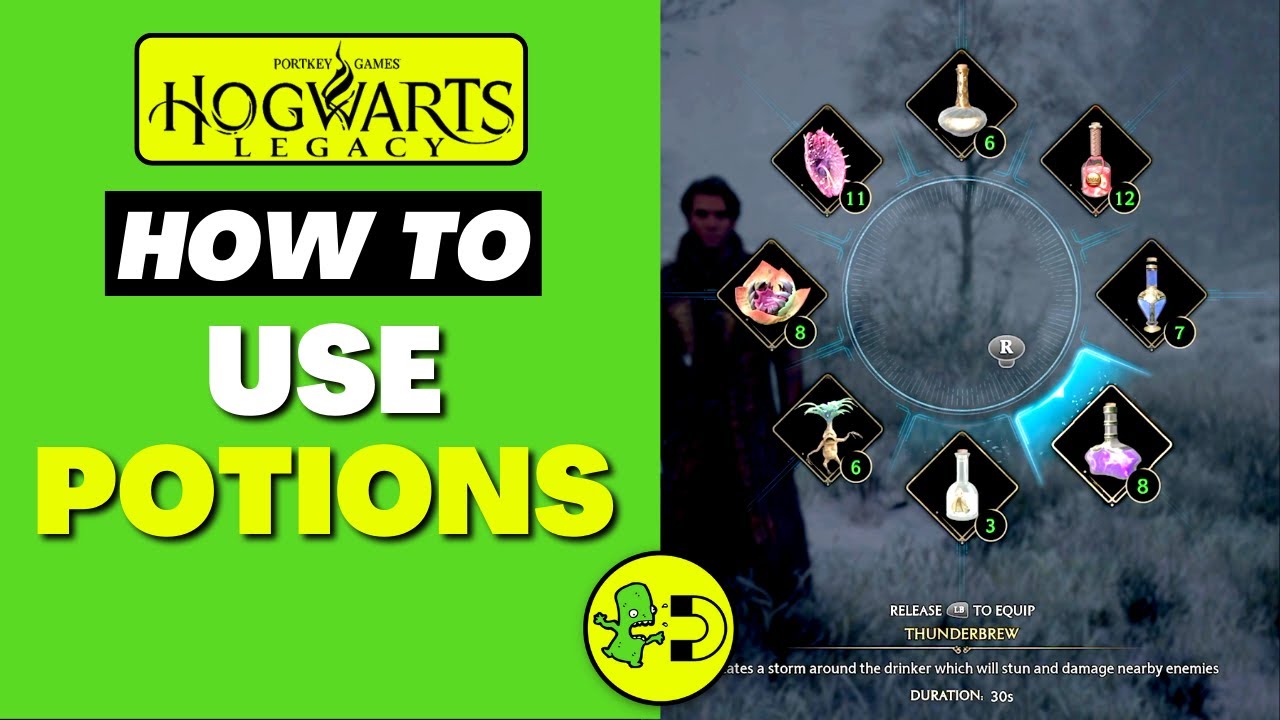Potions are one of the most useful things you can use in Hogwarts Legacy. From Wiggenweld potions to Maxima potions, you’ll get all kinds of perks from them. Once you’ve learned how to make them, learning how to use them is a different matter entirely. Let’s take a look at how to use potions in Hogwarts Legacy.
Potions – Hogwarts Legacy Walkthrough

To use potions in Hogwarts Legacy, hold down either the L1 button on a PlayStation controller, the LB button on an
- Press and hold the LB button on an
Xbox or PlayStation controller, the Tab button on a keyboard, or the L button on the Switch to open the tool wheel. - Select which potion you want to equip.
- Leave the tool wheel and instead press the LB button on an
Xbox or PlayStation controller controller, the Tab button on a keyboard, or the L button on the Switch to use the potion. - Press down on the D-Pad of a controller or the G button on a keyboard to use the Wiggenweld potion.
What Potions Can You Make?
You can make seven different potions in Hogwarts Legacy. They include:
- Wiggenweld Potion
- A potion that aids in healing and restores a bit of the drinker’s health.
- Ingredients:
- One Horklump Juice
- One Dittany Leaves
- Edurus Potion
- A potion that enhances the drinker’s defense by covering them with a durable rocky skin for 20 seconds.
- Ingredients:
- One Ashwinder Egg
- One Mongrel Fur
- Focus Potion
- Reduces the drinker’s spell cooldowns for 15 seconds.
- Ingredients:
- One Lacewing Fly
- One Fluxweed Stem
- One Dugbog Tongue
- Felix Felicis Potion
- Only available on PlayStation for pre-ordering.
- Ingredients
- One Lacewing Fly
- One Fluxweed Stem
- Thunderbrew
- Creates a storm around the drinker which will stun and damage nearby enemies for 30 seconds.
- Ingredients:
- One Leech Juice
- One Shrivelfig Fruit
- One Stench of the Dead
- Invisibility Potion
- Turns the user invisible for four seconds.
- Ingredients:
- One Leaping Toadstool Cap
- One Knotgrass Sprig
- One Troll Bogey
- Maxima Potion
- Increases the drinker’s spell damage for 20 seconds.
- Ingredients:
- One Leech Juice
- One Spider Fang
Check out this video by GrubMagnet Gaming for a better understanding of how potions work in Hogwarts Legacy:
Hogwarts Legacy is available on PlayStation,