Ready or Not tries to make things as immersive as possible, and that includes everything from securing suspects to using your tablet. The game’s 1.0 update moves several important UI elements to this device, literally putting crucial information in the main character’s hands. The game shares its hardcore sensibility with immersive shooters like Escape from Tarkov, so it’s no surprise that this design philosophy would eventually extend to the UI. Here’s everything you need to know about how to use the tablet in Ready or Not.
Using Your Tablet in Ready or Not
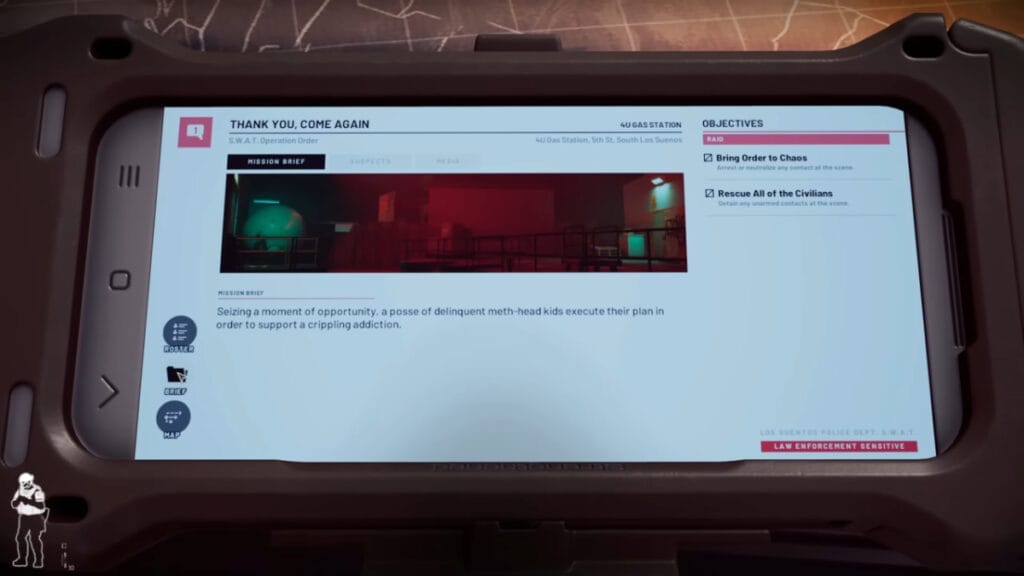
Learning how to use the tablet in Ready or Not is no less important than using the Optiwand to check for potentially lethal traps. The tablet contains a treasure trove of mission-critical data. That includes mission objectives and maps of whatever area you’re trying to clear. To use your tablet, all you need to do is press “Tab” to equip it. Because the information is hard to make out from a distance, however, you’ll then want to hold “Tab” to zoom in on the screen. Here are some of the things you can do while using your tablet:
- Check your current mission objectives
- Examine and draw on maps of the current level
- Learn about suspects and civilians
- Review relevant photographs
- Check the situation briefing and 911 calls
- Assign and dismiss team members or send them to therapy
- Communicate with other players
- Check squadmate loadouts and cameras
It’s important to remember that the tablet is part of the game world, not part of your HUD. That means using the tablet leaves you vulnerable to attack while you’re occupied with the screen. Be careful not to use the tablet for long if you’re in an exposed position or an area you haven’t finished clearing. Now that you know how to use the tablet in Ready or Not, you should be ready for any challenge the game can throw at you.
Ready or Not is available for PC.







