A lot of players don’t know how to use the candle in Demonologist. Most would think that it’s simply. source of light, but it actually serves a couple more purposes on top of lighting your way through the dark maps. It can actually be used to stay sane and can even be used to detect spirits in your location. That being said, the Candle is quite useful and important.
Demonologist: How to Use the Candle
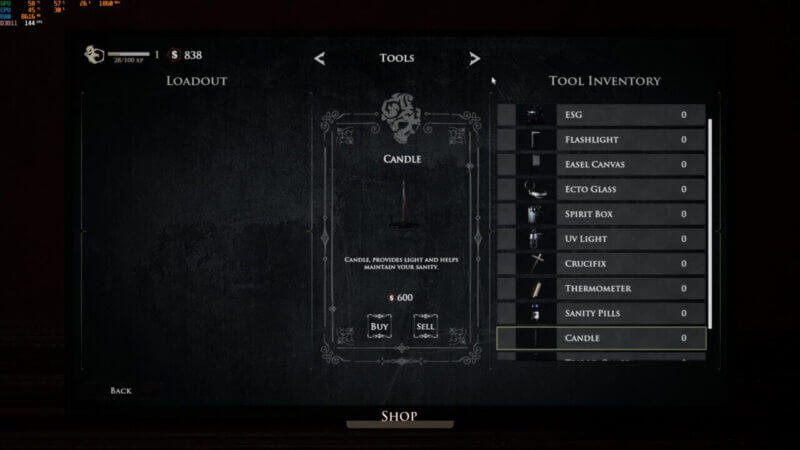
There are three ways that you can use the Candle within the new horror game. You can use the candle to light your way, keep your sanity from lowering too fast, and even to help detect spirits in your location. Keep reading below and we’ll explain how you can use the Candle for each of these purposes.
Using the Candle for Light
Using the Candle for Light is one of the easiest ways to use it, as it only requires purchasing it for 600 and equipping it in your Loadout so that you can use it within the hunt. Once you get into the hunt and are in the camp, pick up the candle and it will already be lit and creating light around you.
Using the Candle for Sanity
While out and about within each map, keeping a candle on you and using it as a light source rather than a flashlight actually slows your sanity drain when spirits are around.
Using the Candle to Detect Spirits
When you approach an area that you think may have spirits, there will typically be signs, but sometimes you can’t see them. There is always the option to use the Spirit Box in order to communicate with the spirit, but what should you do if the spirit cannot speak with you? The answer is simple. Have a friend bring along either a Candle of a Spirit Box and using the Spirit Box, ask the spirit to blow out the candle. Not only will this confirm that there is a spirit, you will also know the exact location of it and can begin marking down evidence right away.
This is everything you need to know about how to use the Candle in Demonologist. Be sure to check back for more useful and interesting guides and as always, be safe and have fun!







