NBA 2K24 comes with a handy mobile app called MyNBA 2K. This is the latest in a line of companion apps that 2K Games has kicked out for the NBA franchise and is available for download from the Google Play Store and App Store. This allows you to personalize your own MyPLAYER further and import it into the game, thanks to the face scanning function. If you want to become a legend with your own face in MyCareer mode, you may need this app. Let’s examine how to use the face scan app for NBA 2K24.
Using the Face Scan App for NBA 2K24
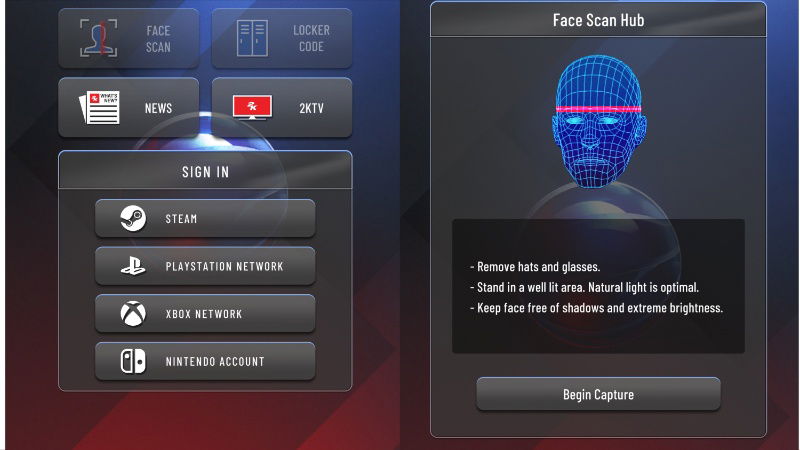
To import your face to your character in NBA 2K24‘s MyCareer mode, download the MyNBA 2K mobile app. The first step you should take is to connect the application to the platform on which you have the game. These platforms are listed as Steam, PlayStation,
Once you’ve connected the application to your account, select “Face Scan” from the main menu. The app will give you a few warnings before starting the face scan. You should remove items such as glasses and hats and stand in a well-lit area, so the app can better scan your face. If you meet these standards, you can now begin scanning by selecting ”Begin Capture”. Make sure to hold your phone at eye level during face scanning. Turn your head slowly to the right and left, up to a maximum of 45 degrees. If you do these, the process will be completed successfully.
After completing the scan, open your NBA 2K24 and select MyCAREER from the main menu. Then head to the City with your pre-existing MyPLAYER save that you want to star in. If you don’t have a character yet, create one to import your face. Pause the game to get to the Nav menu and click Appearance under the MyPLAYER tab. This is where all the magic happens; click ”Scan Your Face” under the appearance options to apply your face scanned by MyNBA 2K. If all goes well, you will update your player with your own face. What happens next is entirely up to you and your basketball skills. Remember, it is your duty to continue Kobe Bryant’s legacy.
Related:
All VC Prices and Microtransactions in NBA 2K23
NBA 2K24 is available on PS5, PS4,







