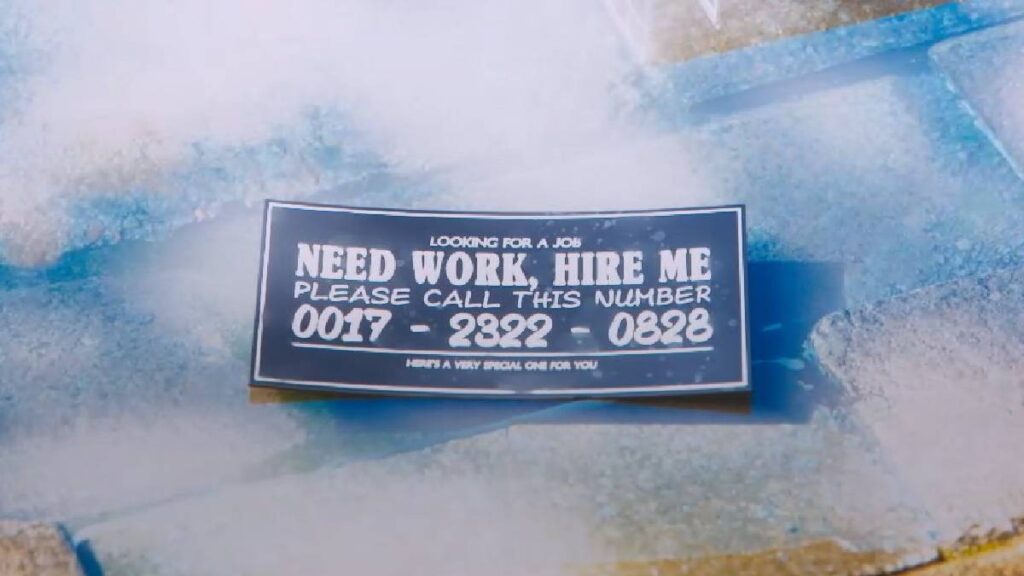If you are a fan of sim games, more specifically of The Sims 4, you know that there is a much easier way to get money, like using the well-known Motherlode code. That’s right; you can forget about getting a job and improve your position to focus on your Zoi’s personal desires. Or at least it can be helpful to use the money cheat for when you are starting out as a Creator in inZOI, as you adapt to managing so many people at the same time. This will help you get everything your Zois need to live before you make them leap to live paycheck to paycheck.
How To Use the Money Cheat in inZOI
In The Sims games, to use the Motherlode code, you must open the console and enter the cheat. For inZOI, the money cheat is not a code; it is a button that you can access easily by doing these simple steps:

- Open the file you prefer or the file of the Zoi who needs the money the most. Wait until you are in the household.
- Select the Psycat’s Guide. It is usually located at the bottom of the screen, next to the Build Mode. It is a book icon with a “?”.
- The Psycat’s Advice window will open. Select the blue button in it that says “Use Money Cheat.”
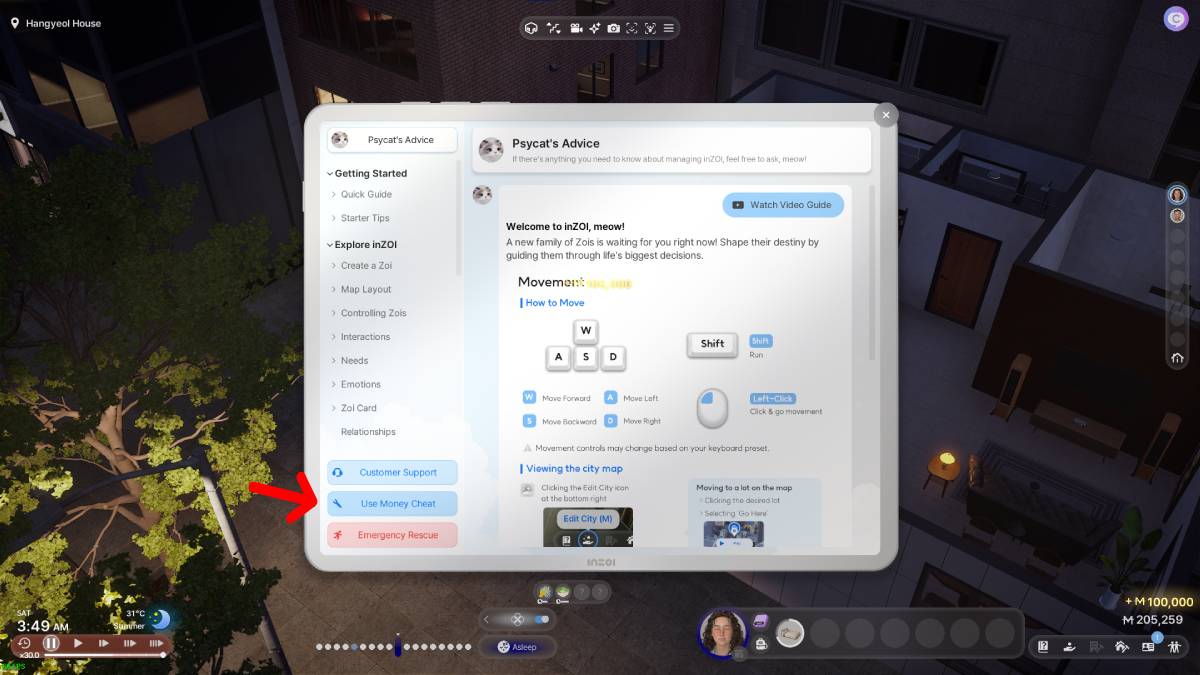
By using the cheat, the household will receive 100,000 Meow instantly. The only thing you should know is that you can’t change the amount of the cheat, but that doesn’t stop you from using it as many times as you want. You can become filthy rich so that your Zoi never have to work or use all the money available to create a huge luxury mansion without worrying about the budget.