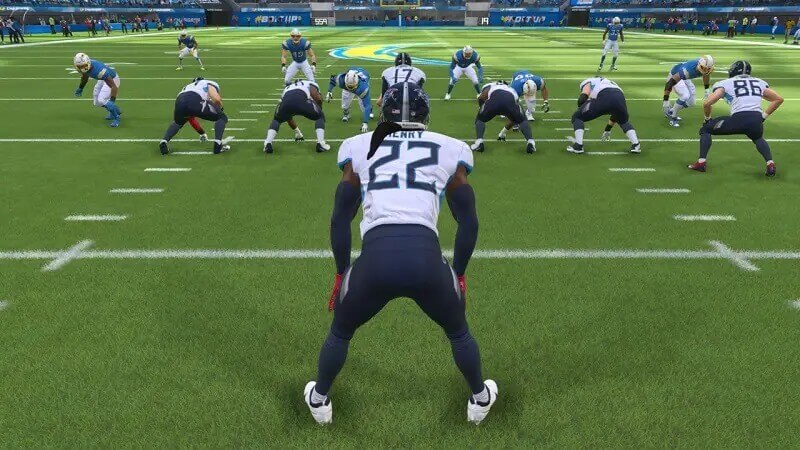In football, quarterbacks can use what’s called an audible to change an offensive or defensive play. It happens when they suspect the opponent has read into their actions or as an element of surprise. This gameplay can win you points in tough matchups, making learning about it essential. In this guide, we will break down everything you need to know on how to call an audible in Madden 23.
How to call an audible in Madden 23
The following are the steps to take when calling an audible in Madden 23:
- Standard Audible – Press Square on the Playstation or X on the
Xbox . This will bring up the audible menu. Use the D-pad to go through the available formations and use the keys to select the audible you want to implement. - Quick Audible – To change the play as fast as possible, Press X on the
Xbox or Square on the Playstation to bring up the audible menu. Switch plays by flicking the Right analog Stick in any of the four directions. - Offense – on the D-pad, press Up for a quick pass, Down for a run, Left for a play action pass, and Right for a standard pass.
- Defense – On the D-pad, press Right for Tampa 2, Up for Cover 2 Man, Left for Cover 3, and Down to Blitz.
Related:
Madden 23: How to Make a Lateral Pass
The Standard and Quick audibles can be used for both offense and defense. You can also easily flip your offense by changing your running direction by flicking the Right Analog-stick left or right. It is an excellent strategy for confusing your opponents.
That’s everything there is to know about calling an audible in Madden 23. Hopefully, you will use this as part of your gameplay for more points.