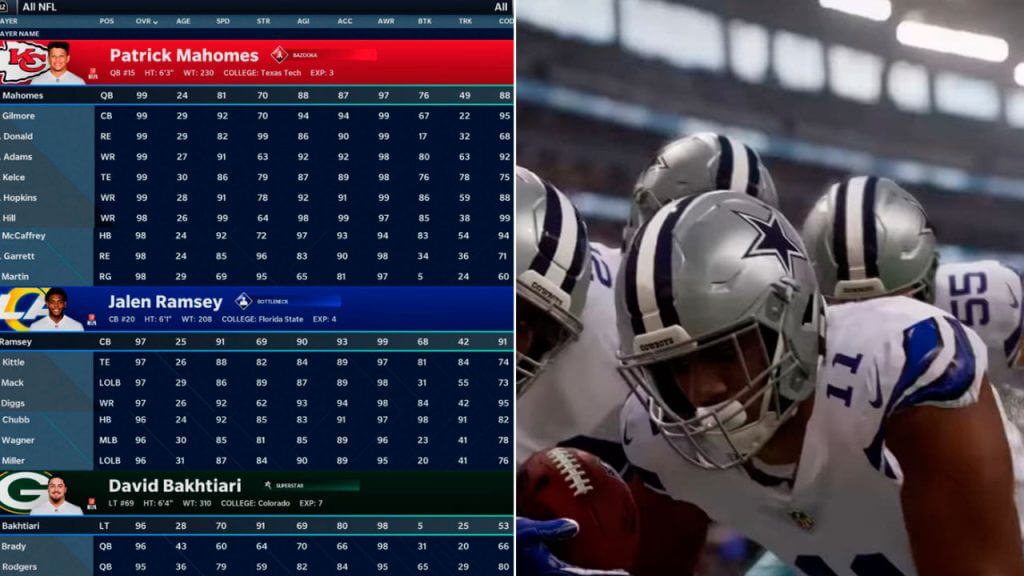EA Sports’s games, from FIFA, NHL, to Madden NFL, are top-rated amongst sports fans because the titles always include the feature to update the rosters’ statuses to reflect the real-world players’ performances. Sometimes, their favorite players’ stats will rise, and sometimes they decline, giving the game a proper simulation feel each season. And in the case of Madden NFL 23, here’s how you can update the game’s rosters and player stats to the latest version.
How to Update Rosters in Madden NFL 23
Madden series’ rosters are frequently updated by EA Sports. Updating the Madden NFL 23 rosters to add active NFL players who weren’t in the base game as well as adjust their stat ratings to suit real-world football players’ performances is actually really easy; here’s how you can do it:
- Head to the main menu.
- Select the small NFL logo next to the Settings (gear icon) to open the Rosters & Playbook menu.
- Pick the Edit Rosters tab.
- Choose the Update Rosters option.
Usually, Madden NFL 23 rosters are updated once a week, and then you might have to wait a few days for those changes to show up in the game properly. Obviously, you will need an active internet connection to update the rosters from EA Sports’s server, and if you got a “You already have the latest Roster” message, that means there are no new updates to download.
Madden NFL 23 will go on sale tomorrow, August 19, but gamers who pre-ordered the game can already play it three days early and receive additional perks that will help them build their Ultimate Team much faster. To see the pre-order bonuses list, check out our How to Claim Pre-Order Bonuses guide.