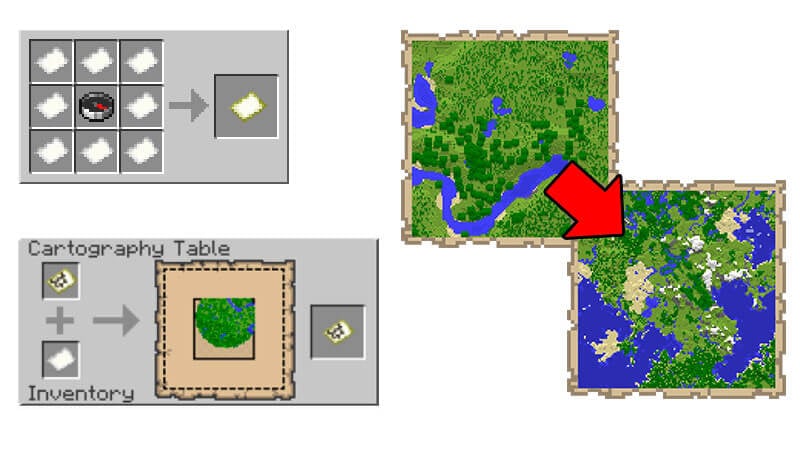Minecraft 1.19 update brings a lot of changes into the ever-popular adventure-slash-digital-LEGO game. Aside from bug fixes, new chat report functions, and other updates, it also changes how Map works. This time, you start with a normal but small, Map and it can be upgraded to let you zoom out and cover much broader areas! Below we will help you with how to level up a Map to the largest possible size in Minecraft 1.19 update.
Steps to Level Up a Map in Minecraft 1.19
Leveling up your Map in Minecraft 1.19 update is straightforward. All you need are a run-of-the-mill, normal Map, a Cartography Table, and a bunch of Paper. In total, you can level up a Map up to Level 4 using 32 sheets of Paper. Here’s the step-by-step guide to do it:
- Create a normal Map first. This only covers 128×128 Blocks and 8×8 Chunks. Of course, if you already have it, you can skip this step.
- Place the Map on a Cartography Table.
- Put the Map in the middle of the Crafting menu and surround it with Paper x8. This will turn it into a Level 1 Map, covering 256×256 Blocks and 16×16 Chunks.
- Add Paper x8 again. This time, it will turn your Level 1 Map into a Level 2 Map, covering 512×512 Blocks and 32×32 Chunks.
- Add Paper x8 again. This time, it will turn your Level 2 Map into a Level 3 Map, covering 1024×1024 Blocks and 64×64 Chunks.
- For the last step, again, add Paper x8. That’s it; you finally obtain the Level 4 Map, covering 2048×2048 Blocks and 128×128 chunks.
If you forgot, the recipe for a basic Empty Map is Paper x9 or Compass x1 and Paper x8 for an Empty Map with a location marker. To craft Paper, you need Sugar Canes x3, which gives you three sheets of Paper. Meanwhile, Compass can be crafted using Iron Ingots x4 and Redstone Dust x1. Once you have created an Empty Map, hold and use it while walking around to fill it out and show the location of players within your vicinity. You can also chart your Map quickly by crafting a Cartography Table using Paper x2 and any kind of Plank x4.
Per Minecraft 1.19 update, the default and smallest size of Map are called Level 0 Map. And as you can expect, the Level 4 Map is the largest achievable size in Minecraft 1.19 update. For even more detailed explanations and usage of Maps and Cartography, check out Eyecraftmc’s video below.