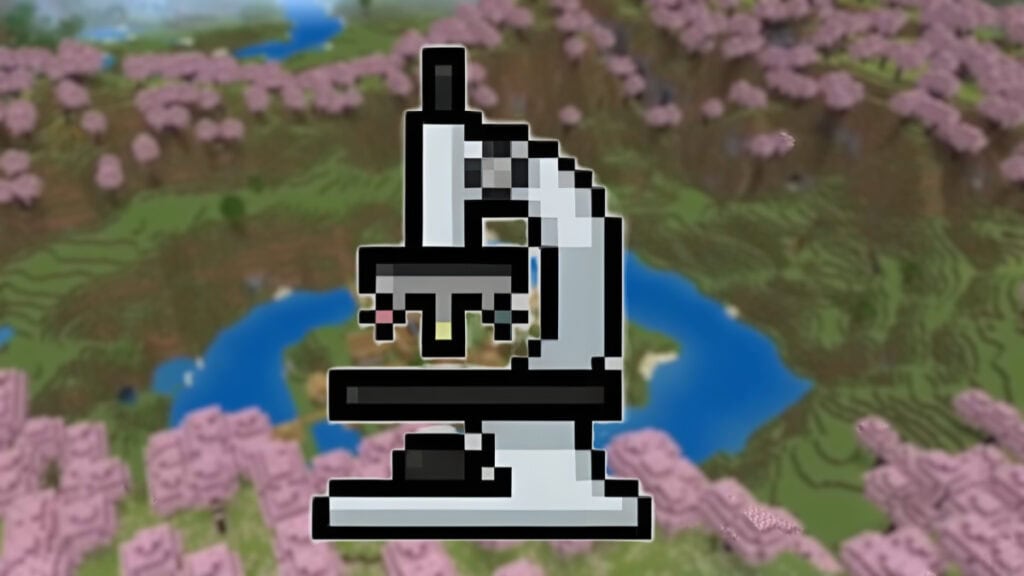Put your thinking cap on, because Minecraft is taking us back to school. Education Edition expands upon this already limitless sandbox by adding a variety of tools to teach real science. From baking soda volcanos to static balloons, almost everything comes back to the periodic table of elements eventually. The chart’s 11th entry can make meals tastier, clean up messes, or create noxious chemicals. In Minecraft, you can even use it to create Underwater TNT and Ice Bombs, giving Hange and Senku a run for their money as scientists. That next Creeper won’t know what hit it. Here’s how to make Sodium in Minecraft Education Edition.
Minecraft Education Edition Sodium Guide
(Updated on May 5th, 2024 – updated images and expanded instructions)
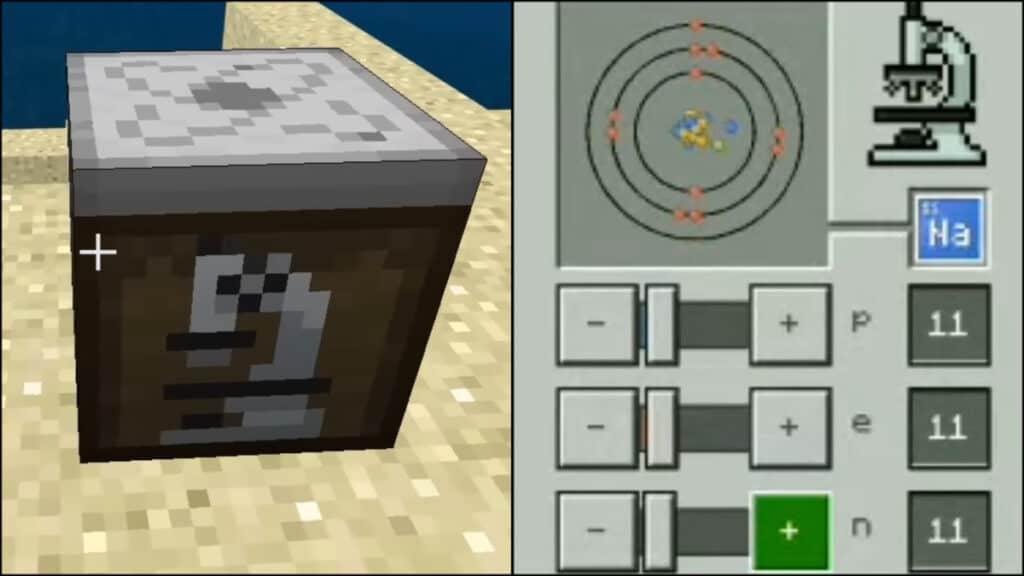
For some players, if there’s one thing scarier than Minecraft‘s horror mods, it’s science class. Creating Sodium doesn’t have to be a terrifying experience in Minecraft, however. Education Edition introduces the Element Constructor, allowing you to create elements and isotopes. When playing in Survival mode, the only way to obtain an Element Constructor is through in-game commands. In Creative mode, you can find the Element Constructor by using an inventory search if “Education Edition” is turned on in your World Settings. Here’s what you need to do next:
- Interact with the Element Constructor
- Set Protons to 11
- Set Electrons to 11
- Set Neutrons to 11-13
Related:
How To Tame a Horse in MinecraftOnce you’ve used the “p+”, “e-“, and “n” sliders to set the appropriate numbers, you’ll create Sodium. You’ll know you did it right when the “Na” symbol appears beside the circle. Now that you have Sodium you can combine it with TNT at a crafting table to give you Underwater TNT. Minecraft Education Edition contains many other compounds you can create using Sodium, including NaCL for salt. It’s time to give all those Piglins a taste of science. At least you’re not being graded this time.
Minecraft is available for PC, PlayStation 4, PlayStation 5,