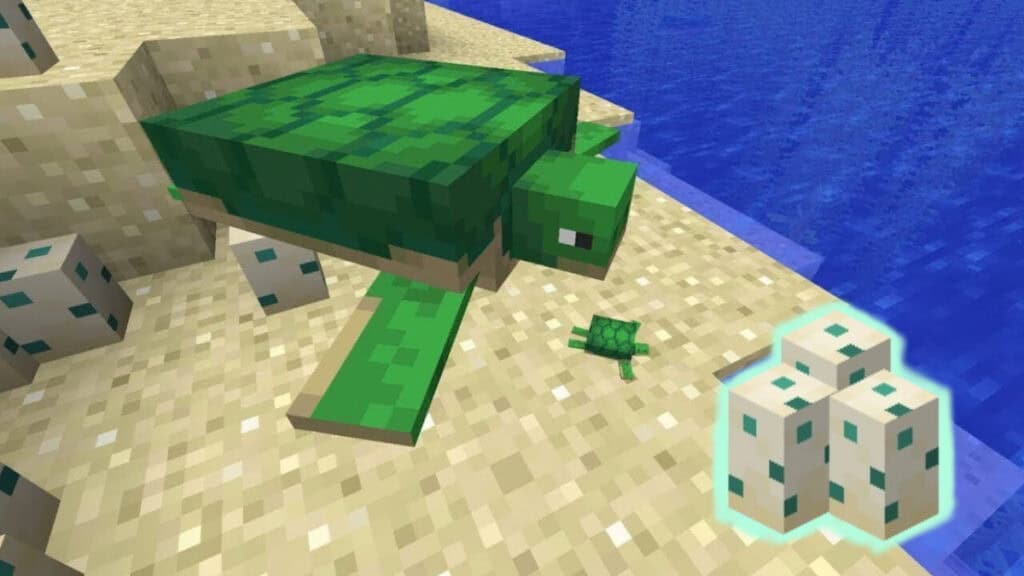Skip To...
Minecraft sea turtles are lovable, passive creatures that spawn on sandy beaches beside bodies of water. These beach biomes serve as their home and as the only place where they will lay their eggs. No matter how far a sea turtle is relocated from its home beach, it will always return to its initial spawn point to lay its offspring. When baby turtles become adults, they produce a rare substance called Scute, a hard shell-like substance useful for crafting potions and unique headgear. Read on to learn how to get sea turtle eggs in Minecraft, as well as insight on breeding sea turtles the way Mojang intended.
How to Get Sea Turtle Eggs in Minecraft
(Updated on August 1, 2024 – updated links and images)

To get sea turtle eggs in Minecraft, locate the home beach of two or more sea turtles. Feed seagrass to two sea turtles, and they will breed, producing 1-4 eggs within one’s inventory. The egg-bearing sea turtle will then head to its spawn point, where it will lay eggs harvestable with a pickaxe enchanted with Silk Touch. Here are some more useful tips:
- Seagrass in Minecraft can be found growing on ocean floors and riverbeds
- Use shears to collect seagrass as it will break apart if harvested otherwise
- Sea turtles with eggs must return to their home beach after breeding
Sea turtle eggs will take around 4 nights to hatch. This rate can change if the eggs aren’t exposed to the night sky every night. Be on the lookout for zombie mobs during this time, as they will try their best to trample and destroy the nest. To prevent hostile mobs in Minecraft from crushing the eggs, enclose the vicinity with protective fencing. After the eggs hatch, tiny baby turtles will spawn and shuffle about their new home. Once a young sea turtle reaches adulthood, it will drop Scute and leave. Eventually, it will return to its spawn point to repeat the cycle.
Silk Touch and Egg Collection
To pick up the sea turtle egg in Minecraft, one must acquire the Silk Touch enchantment and imbue it into a pickaxe. This uncommon enchantment can be obtained through enchanting or trading with Villagers. For a higher chance of finding any enchantment in Minecraft, trade with a Librarian villager or turn an unemployed Villager into a librarian by placing a lectern nearby. After successfully picking up the egg with Silk Touch, the spawn point of the sea turtle can now be set to the beach biome of the player’s choosing. To the sea with all of you!