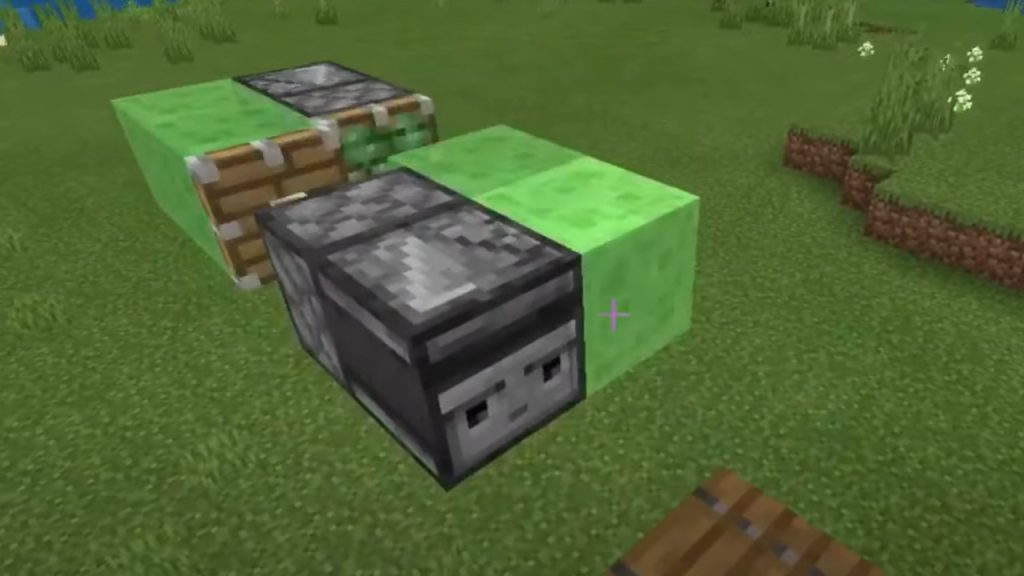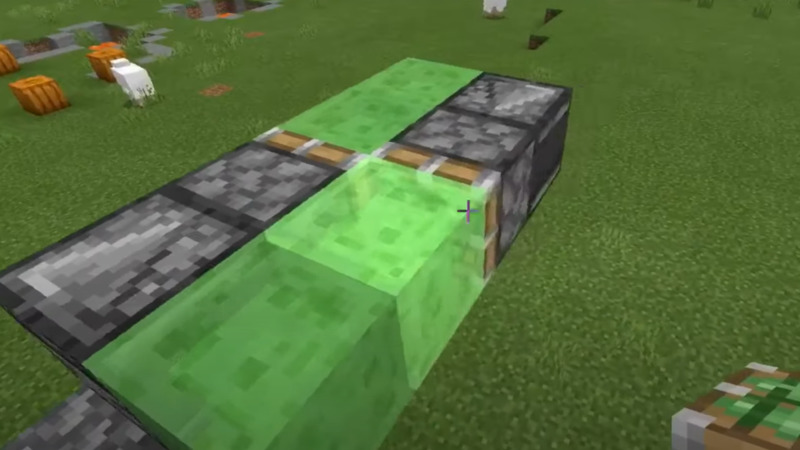Do you want to make a Flying Machine in Minecraft and comfortably travel the world? Minecraft items and mechanics allow players to unleash the full spectrum of their imagination and create any works of art or mechanism, such as a working elevator. One such mechanism is the Flying Machine. Understanding the basics of Minecraft mechanisms, you can create different types of Flying Machine, but for any option, you will need Observer Block and Slime Block. It is impossible to tell about all Flying Machines, as their number and variability are limited only by your imagination. Our guide aims to help you understand the basics of building the Flying Machine and tell you how to make just one of many Flying machines in Minecraft.
How to Make a Flying Machine in Minecraft
There are many mechanisms and items in Minecraft, the properties of which can help construct the Flying Machine. You need to spend much time in the game to understand the subtleties of the properties of each item. But as a result, you will be able to create functioning aircraft that look like airplanes or spaceships.
But to build your first Flying Machine, it is enough to know the following:
- Observer Block activates neighboring mechanisms when it sees changes in front of it.
- Pistons can move blocks.
- Blocks attached to the Slime Block will move with it.
This information is enough to make your first Flying Machine. Also, to make Flying Machine, you will need the following materials:
- 4 Slime Block
- 2 Observer blocks
- 1 Sticky Piston
- 1 Piston
- 20-64 any building blocks like cobblestone or earth.
Related:
Minecraft: How to Get a Command Block
Having collected all the necessary items, you can start making a Flying Machine in Minecraft:
- First, build the base for your Flying Machine in Minecraft. The height of the pole determines the flight altitude of your Flying Machine. Therefore, make the pillar higher so as not to crash into obstacles while flying.
- Next, place the Observer so that it looks in the opposite direction from where the Flying Machine will fly.
- Place a Piston opposite the Observer.
- Next, place two Slime Blocks in front of your structure and next to it, as shown in the image.
- After that, turnaround and place the Observer and Sticky Piston as shown below.
That’s all! The most primitive Flying Machine in Minecraft is ready. Next, place something like Trapdoors in front of the first Observer, after which the Flying Machine will start its movement.
Now that you know the basics, you can upgrade your Flying Machine to make it bigger or add a comfortable seat for your character.
Minecraft is available on PC, Mac, Linux, PS, Nintendo,