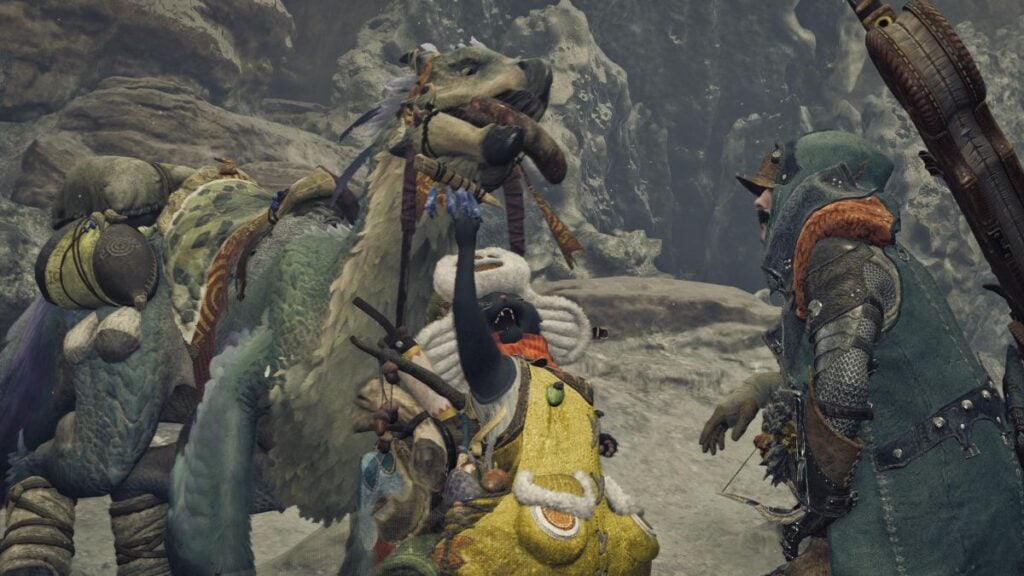No matter what game it is, the character creation will always be the toughest boss. It doesn’t matter how many hours I spend in it, and it doesn’t matter how many different things I’ve perfected; my character is going to come out looking ugly. Sure, this is a biased opinion, but when it came to Monster Hunter Wilds, my fears were doubly confirmed. Not only did I look like Majima’s ghost pirate twin, but my voice was weirdly cavernous and deep. I was so worried that I was going to have to deal with my appearance in Monster Hunter Wilds for the rest of the game until I realized that you can change your character’s appearance. I figured this might be just as important to other players as it is to me.
How to Change Your Character’s Appearance in the Monster Hunter Wilds Beta


There are two ways to change your character’s appearance mid-game. The first is within the game itself if you’re already in-game.
- Enter your Tent while playing
- Go all the way to the right of the menu to locate the Appearance Manu.
- Select the Change Appearance option.
The second way to change your appearance happens before you jump in.
- Turn on the game and go to the character selection menu.
- At the bottom of the screen, select the button that corresponds to Edit Character.
What Are You Able to Edit?
The following are the only things that cannot be edited after you’ve initially created your character in Monster Hunter Wilds:
- Your facial features.
- Your skin tone.
- Your physical height, weight, or muscular appearance.
You are, however, able to change the following features:
- Your voice.
- Your facial hair.
- Any marking.
- Your eye and sclera color.
Monster Hunter Wilds is available to be played on PlayStation, Xbox, and PC.