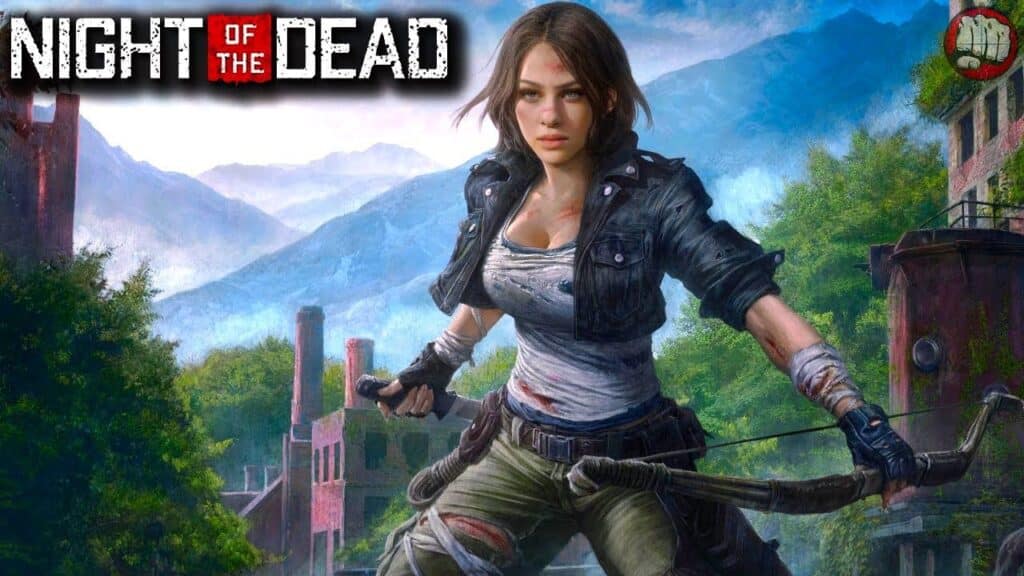This article is over 3 years old and may contain outdated information.
Night of the Dead Ver. 2.0.4.6 update by Jacktostudios is here and we have compiled the full list of changes. With the active update, you will recognize damage reduction on vehicles. At the same time, the game will have new fixes for existing bugs. Without further ado, let’s have a look at the official patch notes for Night of the Dead Update 2.0.4.6.
Night of the Dead Update 2.0.4.6 Patch Notes
Game Balancing
- Decreased damage received when vehicles bumped with objects.
Game Systems
- Removed the hotkey that was fixedly assigned to the ‘9’ key.
Bug Fixed
- Fixed that the character fell under a building.
- Fixed that the items fell under a building.
This may not fix in some situations, such as games saved with items already dropped. - Fixed that the electric shock animation did not play when the electric shock debuff was applied to the character.
- Fixed that build was possible near other teams’ building(Workbench).
- Fixed that the player could not reconnect to the game if the character went outside the map.
- Fixed that only some servers were displayed in the server list.
- Fixed some crashes.
General Solutions for Night of the Dead Ver. 2.0.4.6 Update Issues (For Game Crash, Game Shutdown, Etc.)
If you experience issues such as game crashes while switching to the updated version, follow the general solution below;
- When encountering a problem, it generally can be solved by doing the verification of game file integrity. Please follow the following instructions. https://support.steampowered.com/kb/2037-QEUH-3335/verify-integrity-of-game-cache
- If you can’t solve this problem with Verify Integrity, please remove the game and reinstall it. In addition, delete the ‘Config’ folder in “%LocalAppData%\LF\Saved” and ‘Settings’ folder in “%LocalAppData%\LF\Saved\SaveGames” too.
- Please reset the graphic settings to default.
- Please change your graphic settings to lower.
- Free up space on the drive where you have installed the game.
- If your game is taking a long time to download from Steam, please secure more free space than required.
- Please update your graphics driver to the latest version.
- Please check the system requirements (GPU, Memory, Etc.)
- Change the paging file size for virtual memory.
- If you are using an antivirus program, please register it on the whitelist before installing and running the game.
- Please re-install the anti-cheat.
- ‘Manage’ – ‘Browse local files’ – run the ‘UninstallAntiCheat’ – run the ‘InstallAntiCheat’
- Re-install the OS(e.g. Windows).
- “Unreal Engine is exiting due to the loss of D3D device.” or ” “GameThread timed out waiting for RenderThread after xx secs” occurs.
- Please change your Display Mode. (Fullscreen, Windowed)
- Please reinstall your sound driver if the crash occurs after the same sound plays repeatedly
- Refer to the case of ‘GROUND BRANCH’. (https://steamcommunity.com/app/16900/discussions/1/1640917832748442812/)
Night of the Dead Ver. 2.0.4.6 Update is available for PCs while the official patch notes available on its Steam Page.