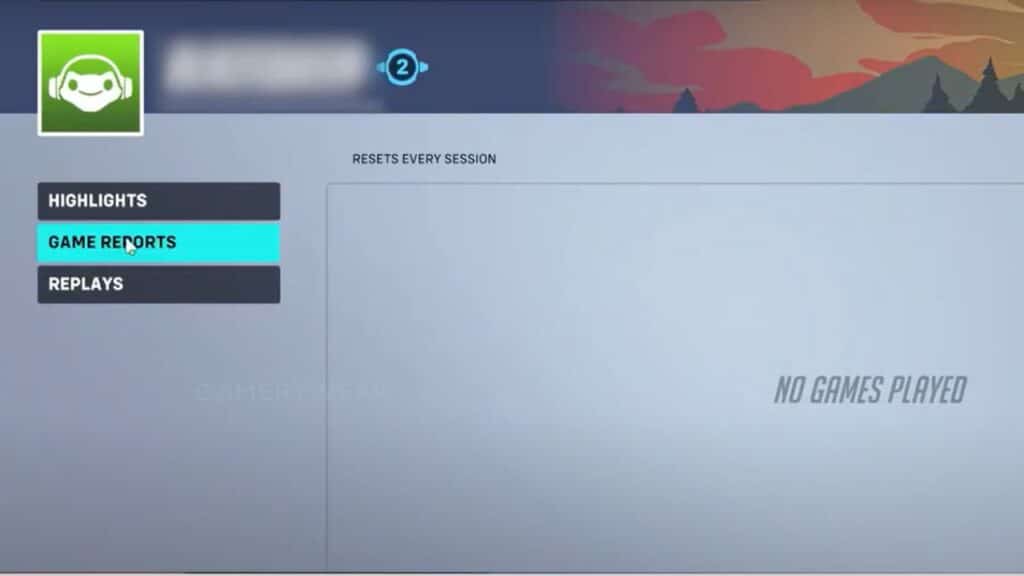[Updated on August 24, 2024, to revise outdated formatting and improve readability.]
Do you want to know how to fix match replays and game reports not showing up in Overwatch 2? Some players are experiencing issues where these replays and messages are not showing up. This issue can be annoying for Overwatch 2 players trying to re-watch exciting match replays and review game reports, only to come up empty-handed. The problem usually occurs when you try to view data from your profile; instead, you get a message that no game has been played.
Fortunately, this issue can usually be resolved relatively quickly! Various causes may be at play, including server issues, outdated game files, or corrupted data. Still, with a few simple steps, you should be able to get back into the action in no time!
You can fix match replays and game reports not showing up in Overwatch 2 by playing a match in Unranked, Competitive, or Arcade mode and checking back the replays. Many players have fixed this issue with this simple method. But remember, this is not a permanent fix. Once you have logged out from the game, you might reencounter this error when you log in again. There are some other methods you can try as well.
- Play in the practice range for a while and check whether the issue is fixed.
- Wait for some time and check to see whether the issue is fixed. Some players have found that waiting and checking it back solves this error. The waiting time may vary from 5 minutes to 30 minutes.
- Update Overwatch 2 to its latest version and check if it solves the issue.
- Clear stored caches in the game. This will ensure that any corrupted caches or files are removed and replaced with fresh, updated ones.
These are some simple steps to fix match replays and game reports not showing up in Overwatch 2. You may contact Blizzard Support for further assistance if these methods do not work.