Skip To...
Gathering a powerful squad of Switches is vital for taking down the baddies you face in Roblox Anime Switch, especially if you’re doing Stages on Nightmare. That said, the only way to get new playable minions is through gacha, aka Summoning. Whether you are rolling for the two Banners or for Gadgets, you’ll need at least a thousand Diamonds to try your hand at pulling a Unique or Mystic Switch. Luckily, this month’s Anime Switch codes will give you more than enough to at least get several Epics or even a Unique.
All Active Anime Switch Codes
[Updated on May 2 – Added new codes and removed expired ones]
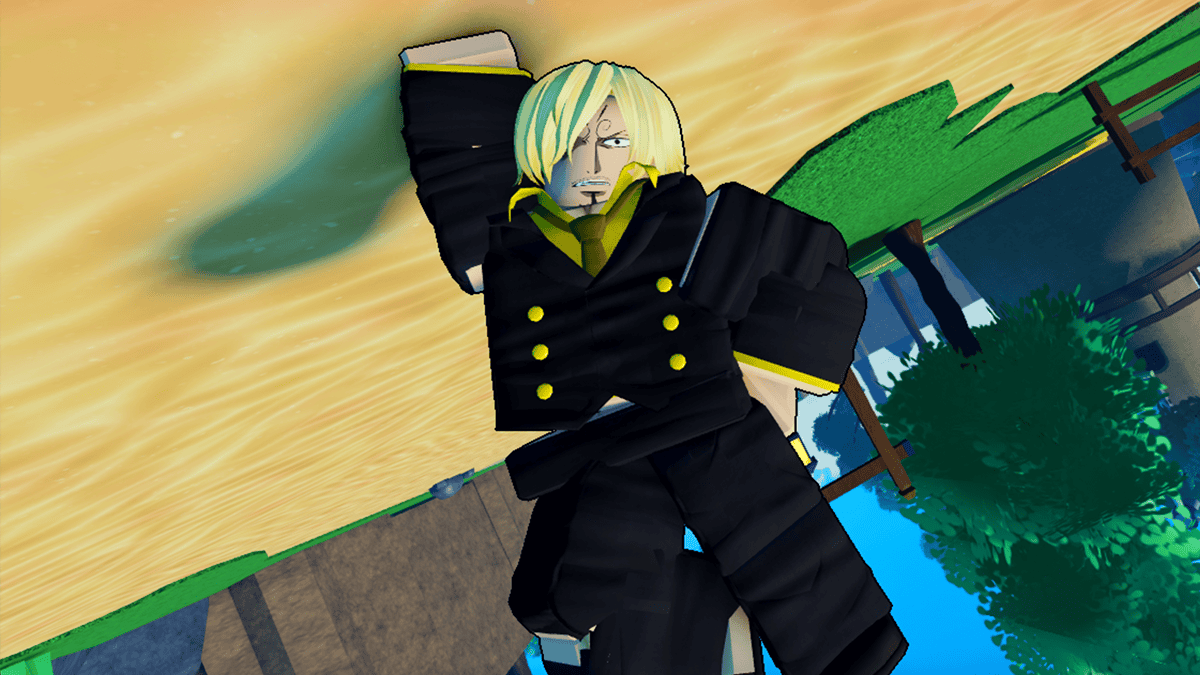
The Anime Switch Roblox codes listed below have been verified to be working as of May 2. Unlike most experiences, no pop-up will appear if a code doesn’t work. Instead, nothing will happen when you hit “Claim,” so keep that in mind.
| Codes | Free Rewards |
|---|---|
| VEGI | Diamonds ×700 |
| 25KLIKES | Diamonds ×700 |
| CURIO | Trait Tokens ×10 |
How To Redeem Codes in Roblox Anime Switch
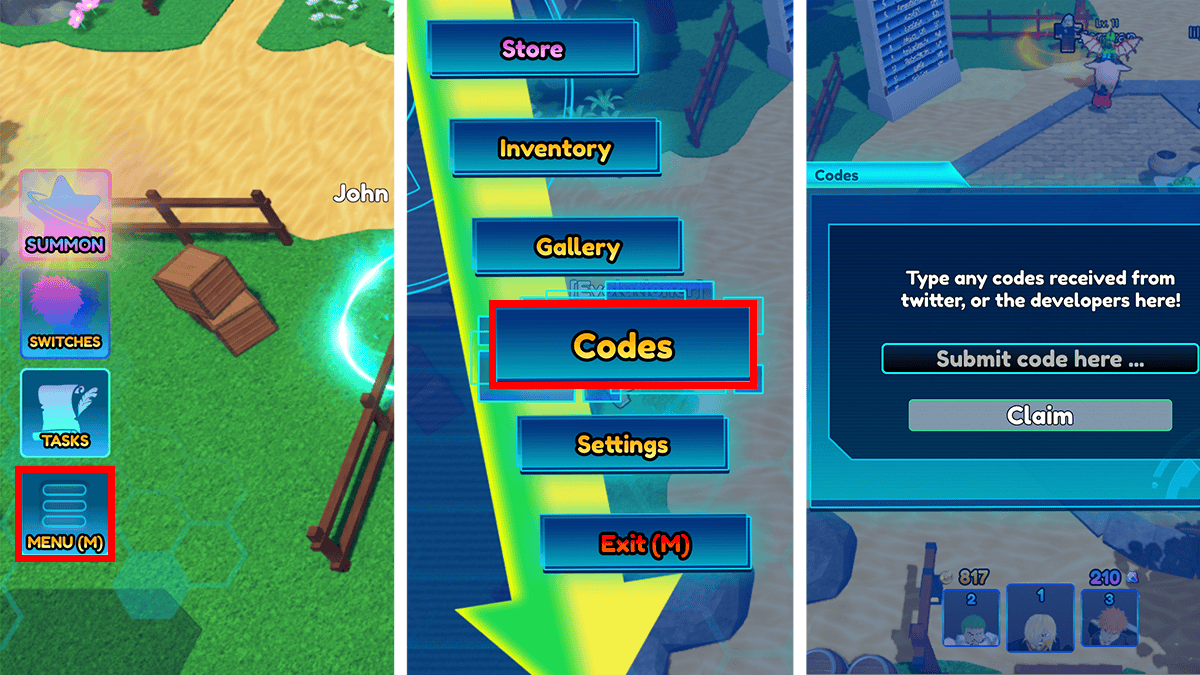
When you’re in the lobby area of Anime Switch, select the “Menu” button on the left-hand side of the UI. Next, choose “Codes,” after which the window for redeeming codes will pop up.
The Roblox devs for Anime Switch are pretty standard in how they release new promo codes for every couple of ten thousand Likes on the experience’s launch page. So that’s one method you can rely on to keep an eye out for more free Diamonds. Another way you get this Summoning currency is by doing absolutely nothing in Anime Switch‘s AFK World. Just load it up, and you’ll receive Diamonds as long as you’re online! If you’re a Roblox Premium user, you’ll get double the freebies.
Another way to get “free” Diamonds is by playing through Stages; you’ll receive a bonus reward for your first clear of a level. And a gacha pull for completing a Stage is a pretty good deal if you ask me!







