Skip To...
Like many games on Roblox, Boku No Roblox takes inspiration from anime — particularly My Hero Academia. It’s a fun little game where you can upgrade your character, buy new armor and weapons, and complete a series of quests or PvP battles. Still, if you don’t want to spend your Robux on anything, you can try out some Boku No Roblox codes to get free in-game items.
[Updated on April 6 – Updated imager, revised step-by-step process, and added details on what to with the XP boost]
All Working Codes For Boku No Roblox

The codes below has been tested in Boku No Roblox:
| Code | What It Does |
|---|---|
| 592kHalvedExperience | Double Experience Boost |
| JollyXMas | Free Cash |
How To Redeem Codes
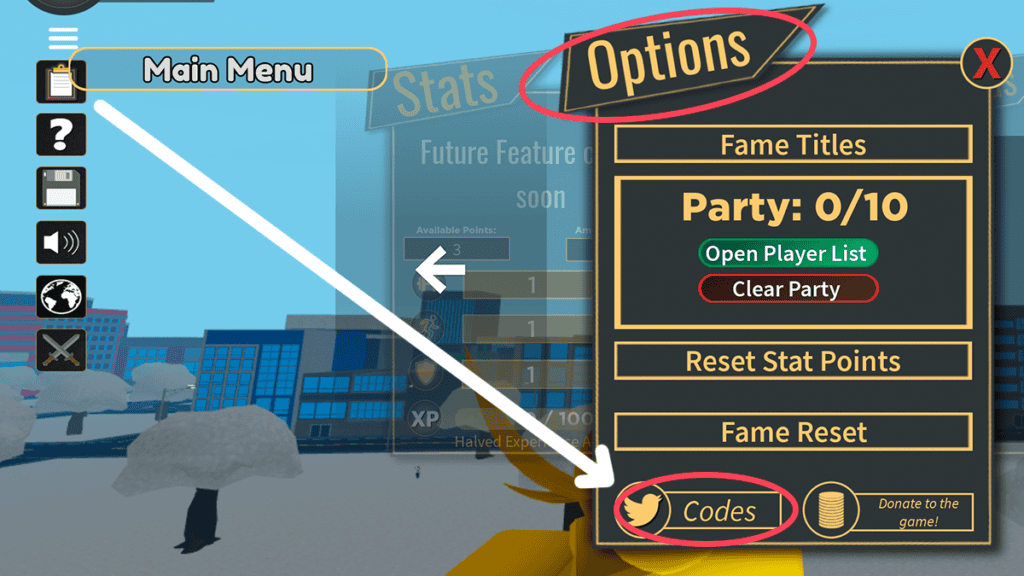
In Boku No Roblox, you can redeem codes by following the steps below:
- First click or tap on the Main Menu, accessed via the clipboard icon from the tri-bar dropdown list.
- A selection of windows will appear; you’ll need to scroll to the left or right to find Options.
- Once we’re on “Options,” you’ll notice at the bottom the Twitter icon labeled Codes.
- Click on it and copy-paste your promo codes into the text box.
Whether you’re a newcomer or a veteran player, the XP Boost will definitely be a boon for your leveling experience. That said, be sure to speak with some quest givers and start racking up XP as much as possible before the boost expires.
Roblox is available on PC,







