Skip To...
Build a Bridge Simulator is a simple and relaxing Roblox game where your goal is to gather blocks to build bridges. Unlike the stressful PvP experiences, you can take your time exploring and playing the game. However, if you want to get a headstart, you can redeem Build a Bridge Simulator codes. Most of them will give you Gems, but you may also obtain special gadgets, such as Magic Dice.
All Working Codes in Roblox Build a Bridge Simulator
| Codes | Rewards |
|---|---|
| Update5 | Gems x10 |
| Release | Gems x3 and Shiny Treat x1 |
| TBLOX | Magic Dice II gadget |
How To Redeem
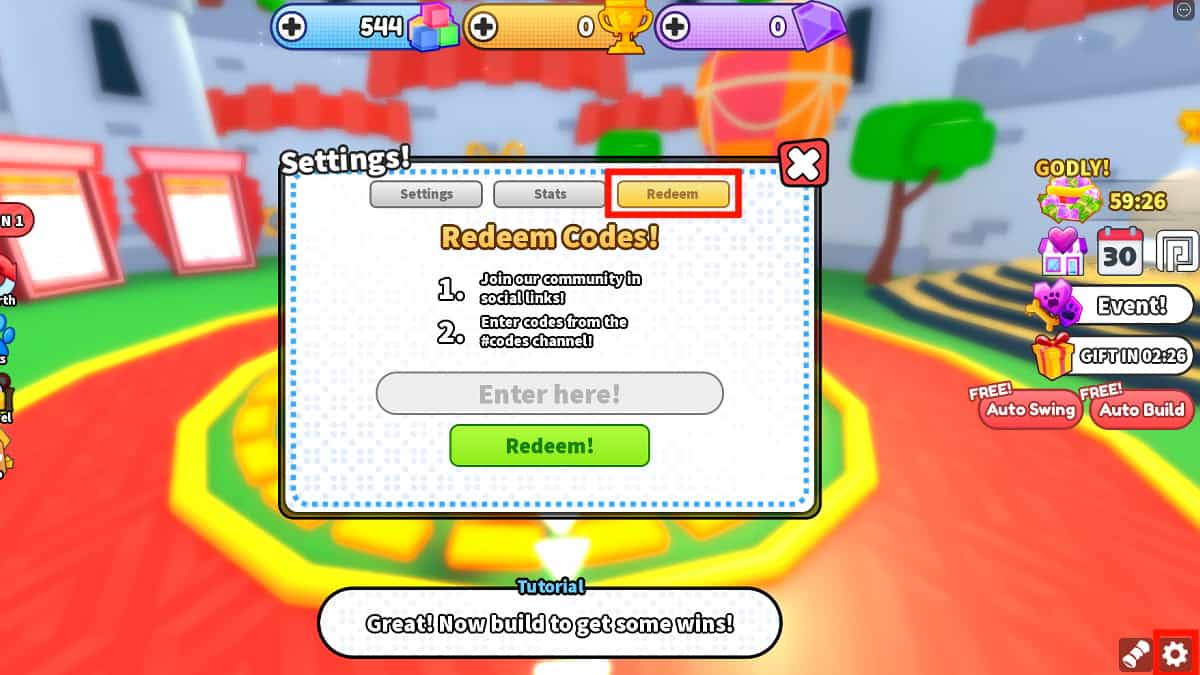
Related:
Roblox: Classic Event, ExplainedHere are the steps to redeem codes in Build a Bridge Simulator:
- Launch Build a Bridge Simulator on the Roblox app.
- Open Settings by clicking the gear icon on the bottom right.
- Select the Redeem option and insert one valid code.
- Press the green Redeem button to get your Gems.
If you want more coupons, I recommend joining the official TBlox Discord server. After becoming a member, you can visit the codes channel, where the developer share all coupons for their games. You may also consider following their X account to get the latest updates from the developer.
Besides redeeming codes, you can also get free rewards by liking Build a Bridge Simulator and joining the Roblox group. Afterward, you can go to the massive purple chest in the lobby to claim your freebies. Here is the list of items you may get:
- Gems x3
- Egg Coupon I x1
- Magic Dice I x1
- Egg Coupon II x1
- Pegasus pet x1
You can also find the red treasure chest in the lobby. Unlike the previous one, you can claim your reward by following Exogreen or Tjimt on Roblox.
- Blobfish pet x1
- Magic Dice II x1
- Gems x1







