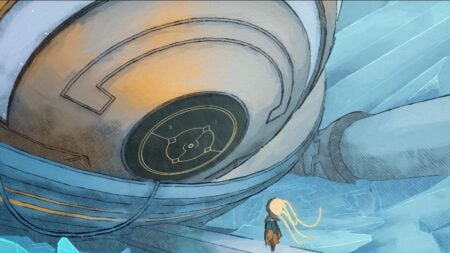Skip To...
Cabin Crew Simulator? More like “Obnoxious Passengers Simulator!” People complain about legroom, flight attendants not being quick enough, or the quality of the food. They’re flying in the sky, for god’s sake! All jokes aside, Cabin Crew Simulator is surprisingly fun for a micromanaging Roblox game. It reminds me of Restaurant Tycoon — only on a plane and with a lot more disastrous accidents (yes, accidents do happen). At the end of the day, you earn some SkyBux and feed that back into your plane, but you can also use Cabin Crew Simulator codes.
All Working Roblox Codes in Cabin Crew Simulator
[Updated July 8, 2024 – Added new codes, rewrote, and clarified info.]
Cabin Crew Simulator has a bunch of Roblox codes to use in-game as of July 8, 2024. They’re fresh ones too, so redeem them while they’re hot:
| Codes | Rewards |
| 100m | +1000 SkyBux |
| airport | +1200 SkyBux |
| boba | +1500 SkyBux |
| customize | +1500 SkyBux |
| decoration | +1600 SkyBux |
| galley | +1200 SkyBux |
| myles | +2000 SkyBux |
| service | +1400 SkyBux |
| star | +1500 SkyBux |
With SkyBux being your one and only resource, having a bunch of codes like these really puts you ahead. I purchased a new plane, upgrades, and made some adjustments to the color and seating arrangement. It helped massively!
How to Redeem Roblox Codes in Cabin Crew Simulator

Cabin Crew Simulator has its own code redemption system, just like most Roblox games, and it’s really easy to use:
- Hit the “Play” button and join the game.
- On the left-hand side, select the “Codes” button (the gift icon).
- Copy and paste a code from our list (or type it out) and then select the “Claim” button. You do not have to follow CabinCrewRBLX on Twitter!
Assuming everything went well, you’ll get a notification that it worked and the rewards are automatically added to your account. If not, double-check the spelling and keep in mind codes are case-sensitive.