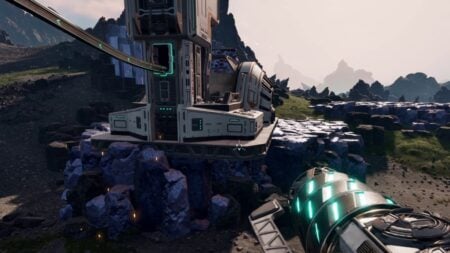Skip To...
It’s time to take the Haikyuu volleyball court from the anime to Roblox in Haikyuu Legends! The game gives fans a chance to actually experience games, move sets, and even the characters from the beloved anime. The only thing that could make that better is the implementation of codes by the developer Volleyball Game Group. So, we dug up all of the codes we could find, how to redeem them, what can be earned from them, and where to look for more codes for the Roblox experience Haikyuu Legends!
All Working Haikyuu Legends Codes
These codes have all been tested in the game to verify that they work. There isn’t anything that you need to do beforehand to ensure that these codes do through without issue. All the codes are as follows:
| Code | Reward |
|---|---|
| UPDATE3 | Three lucky spins. |
| UPDATE2 | One lucky spin. |
| PROTOTIONTWITTER | 1K Yen. |
| UPDATE1 | One lucky spin. |
| LAUNCH | 100 Yen. |
How to Redeem Codes
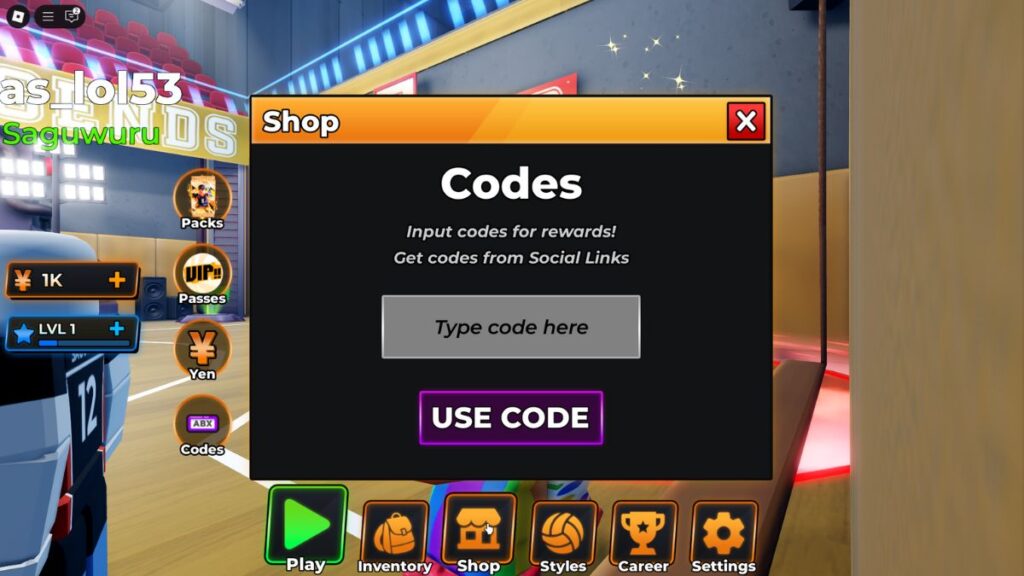
Redeeming the above codes is easy. Unlike some other Roblox games, there’s nowhere you need to go or anything you need to accomplish in Haikyuu Legends before being able to activate codes. Just follow these instructions after you’ve opened up the game:
- If you aren’t actively in a match, press the Shop button on the bottom of the screen.
- A window will appear that you need to scroll to the right.
- The codes area will be at the end of the window where you can paste any of the above in the text box.
- Press the purple Use Code button to validate the codes.
You’ll immediately be notified of what you earned after redemption. You will also be notified if the code was invalid or expired.
Where to Get More Codes
For additional codes, I recommend coming back to this page mid-next month. We update our code articles monthly to include new codes and remove expired ones. Additionally, I’d recommend joining the official group page, Volleyball Game Group, on Roblox.
Roblox is available to be played on PC, Xbox, PlayStation, and mobile.