Skip To...
If you don’t have a Nintendo Switch and can’t play Mario Party, Roblox has the next best thing: Roblox Party. It features a bunch of different party-based games and even gives you a massive die to roll, just like you would in Mario Party. And if you aren’t in the mood to play, you can spectate. Like most games on the platform, there are also codes to redeem for various items in Roblox Party.
Roblox Party: All Working Roblox Codes
Roblox Party has a bunch of codes for you to redeem this time around. As of May 25, 2024, these codes will still reward free gifts:
| Codes | Reward |
| 2mil | +500 Gems |
| aprilupdate | +250 Gems |
| bestfansever | +250 Gems |
| funfriday | +300 Gems |
| magicmonday | +300 Gems |
| onemil | +250 Gems |
| sweetopia | +250 Gems |
| YAYUPDATE | +300 Gems |
That’s a lot of gems to collect, so I highly recommend redeeming those codes immediately. Gems are a premium currency in Roblox Party and the only way you can get some, other than spending Robux, is from leveling up. Even then you only get a few hundred at a time.
Gems don’t serve much of a purchase other than opening cosmetic boxes. You can use them for pets, like Adopt Me, dice crates, celebration emotes, and icons. There are different tiers too, so you may want to consider saving up your gems for crates that have rare cosmetics.
How to Redeem Codes in Roblox Party
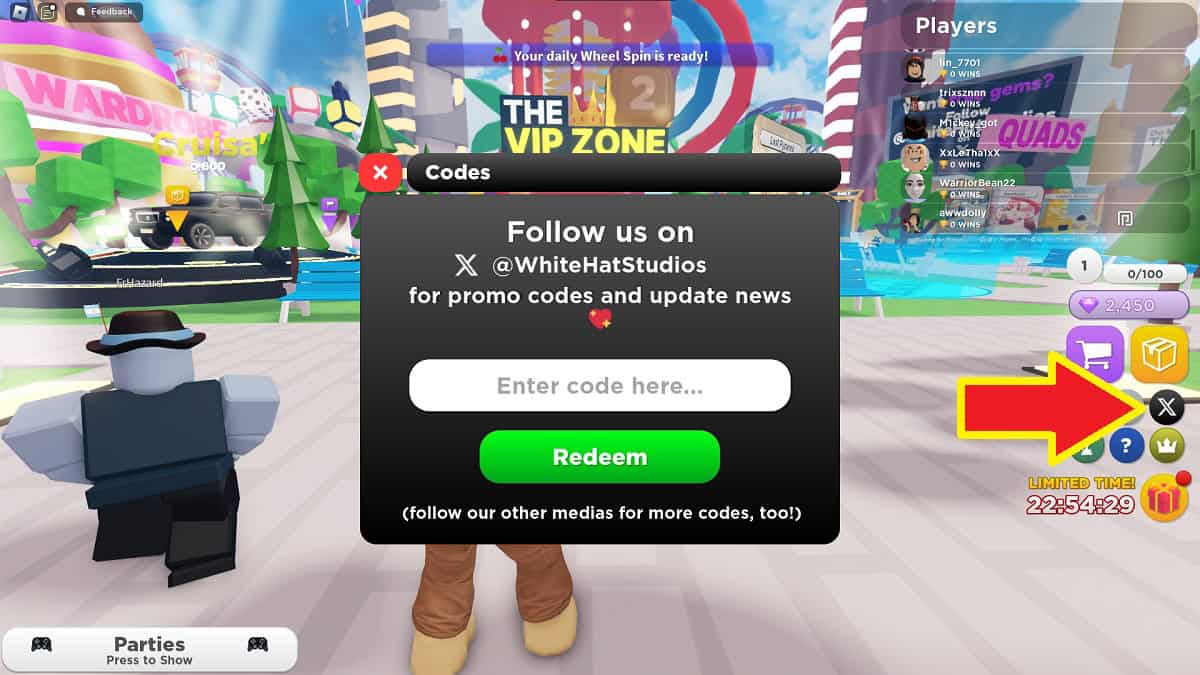
Now, what’s the use of a Roblox code if you don’t know how to redeem them? In Roblox Party, you can do this in-game. When you jump into the game, you start by:
- Selecting the Twitter icon on the right (the X icon).
- In the redemption window, type in a working code.
- Select the Redeem button and the rewards are yours.
One important thing to note is that Roblox Party codes are case-sensitive. If you look on our list of codes and see capital letters, then that’s exactly how they should be spelled.







