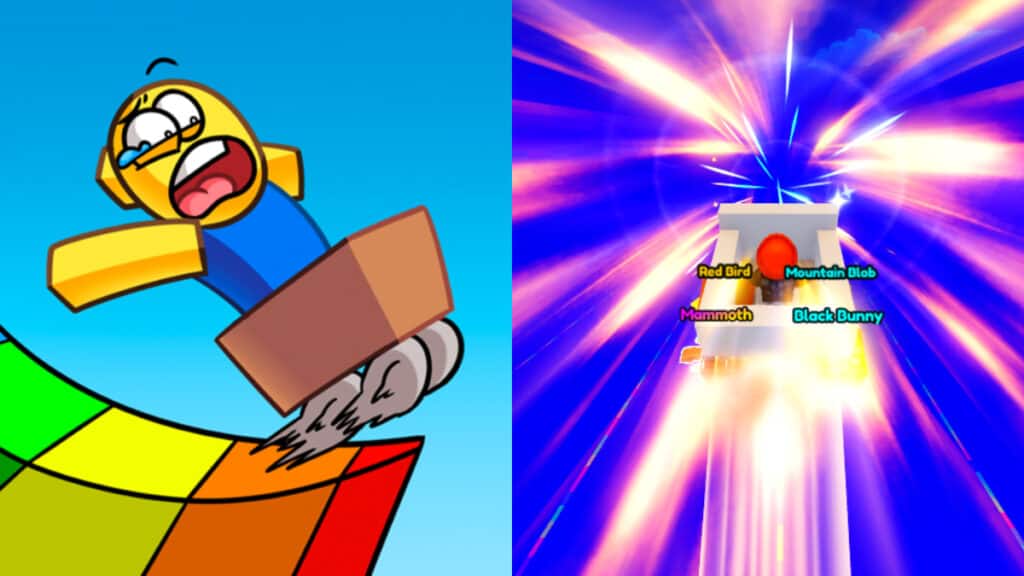Skip To...
It’s one thing to collect pets. It’s another to use them as wheels on a racing cart and soar through the skies. Roblox Ride A Cart Simulator puts these pets to great use, but only if you access the best ones. These will take you as far as possible, allowing you to lap everyone with each run. You can use free codes for Roblox Ride A Cart Simulator to access helpful rewards like gems. This way, you can build the fastest team that sends you flying and keeps you in the air as long as possible.
All Working Ride A Cart Simulator Codes
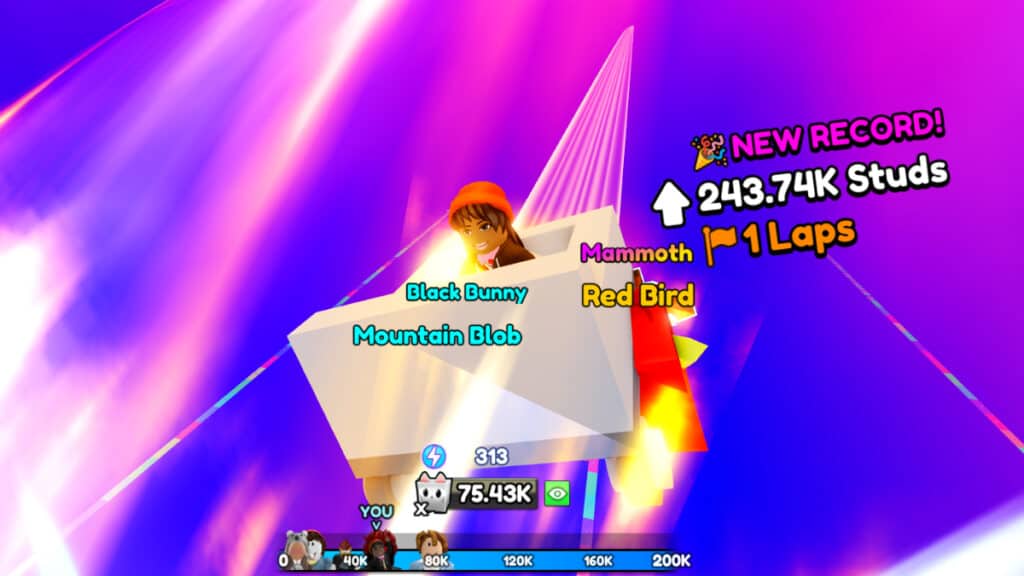
Anyone can redeem free codes for Ride A Cart Simulator. Once you do, you can enjoy the rewards in the table below:
| Code | What It Does |
|---|---|
| WORLD4 | Rewards 100 Gems |
| 100KLIKES | Rewards 100 Gems |
Additionally, you can join the official Discord to unlock a special pet. Doing so will grant you a unique code that you must input differently than the codes listed above.
Related:
How To Use Voice Chat in RobloxHow To Redeem Codes in Ride A Cart Simulator
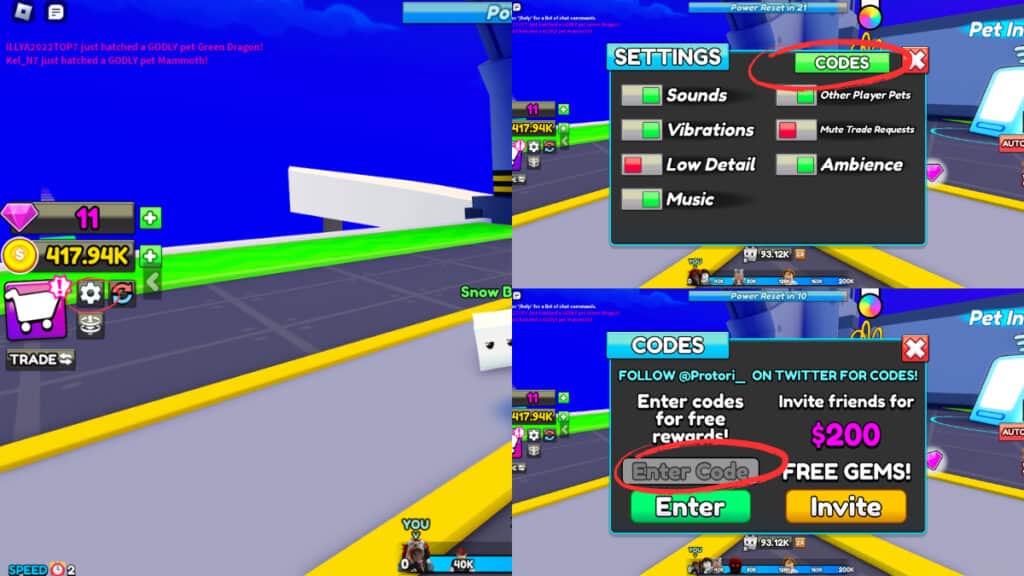
You’re unable to redeem codes if you’ve just begun your racing journey. Instead, you must reach World 2. So, you’ll need to handle a few races with the pets you can access to save up 30K coins to unlock the second world. Once you do, follow the steps below to redeem the active Ride A Cart Simulator codes:
- In World 2, select the gear icon on the left side of the screen
- Navigate to the “Codes” tab
- Type or paste your code into the “Enter Code” text box and select “Enter”
If you have the unique codes, you won’t enter them the same way. Instead, you must go to the appropriate kiosk in World 2 to redeem the code.
Issues Redeeming Free Codes
Codes in Roblox Ride A Cart Simulator are case-sensitive. So, the way to ensure you don’t run into errors, type the code exactly as it looks. Otherwise, you can copy-paste into the text box. If you still encounter problems, there’s a good chance the code expired already. There’s no saving expired codes, so you’ll have to wait until new ones arrive.
Roblox is available on PC, PlayStation,