Star Codes aren’t your typical Roblox gift. You can’t redeem them for extra lives, crafting materials, or spins the way you can redeem other codes. Instead, they let you support your favorite Roblox creator. When you use a Star Code while buying Robux, your chosen creator gets a 5% cut. You still get all your Robux, and you get to help out one of your favorite gamers while you’re at it. Unfortunately, the program has some notable limits. Here’s what you need to know about the active Star Codes in December 2024 and how they work.
How To Get and Use Star Codes
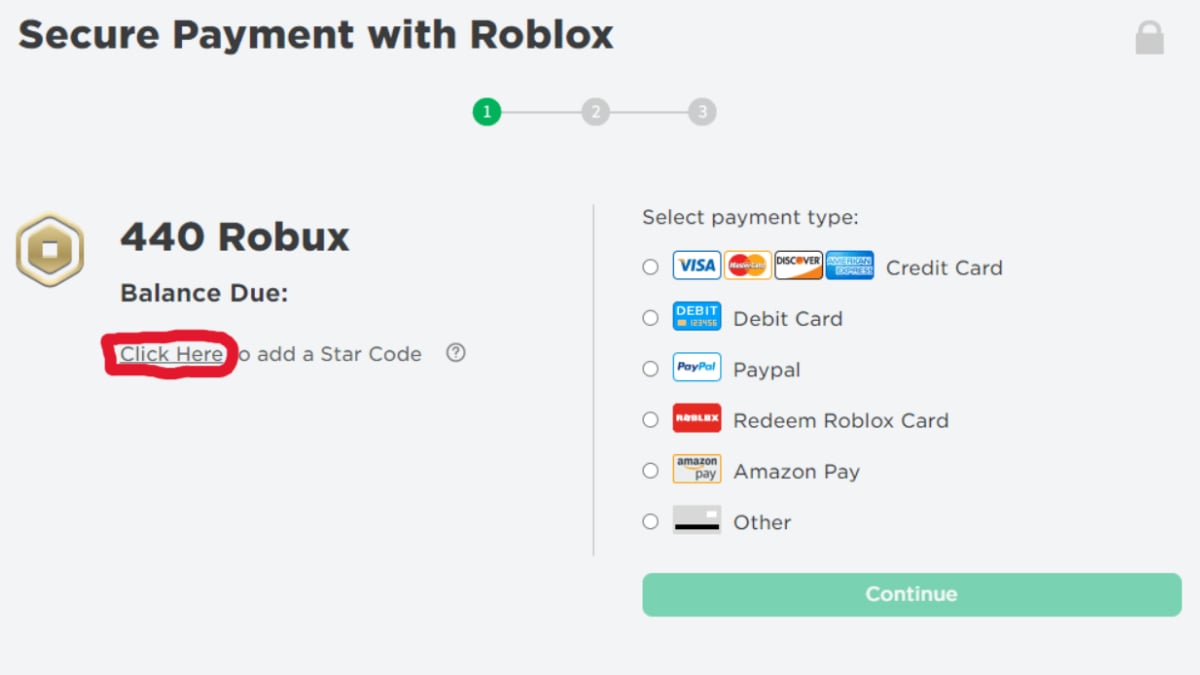
The program’s main limitation is that only YouTubers and streamers involved with the Roblox Video Stars Program can be supported this way. On the plus side, that’s quite a few creators. With an ever-changing list of hundreds of members and codes, it can be hard to understand what your options are. Roblox doesn’t appear to offer a public list of codes, either. Unfortunately, the most reliable method to get codes is to search for a creator’s name and “Star Code” to see if anything pops up. Here’s what you need to do next:
- Copy your chosen creator’s Star Code
- Visit the official Roblox site
- Navigate to Robux on the top menu
- Select your desired Robux purchase
- Proceed to check-out
- Click “Click Here to add a Star Code” (pictured above)
- Paste the Star Code into the “Support a Star” box
- Click “Add” and enjoy your purchase
After entering a valid Star Code, you’ll receive a message confirming your support and the creator’s name. You can then complete your Robux purchase as normal, and the Star will get a cut. Unfortunately, you can’t enter Star Codes from the launcher on mobile. You’ll either need to visit the official Roblox site on a browser or use the app. That’s a small price to pay for helping your favorite star to shine.








