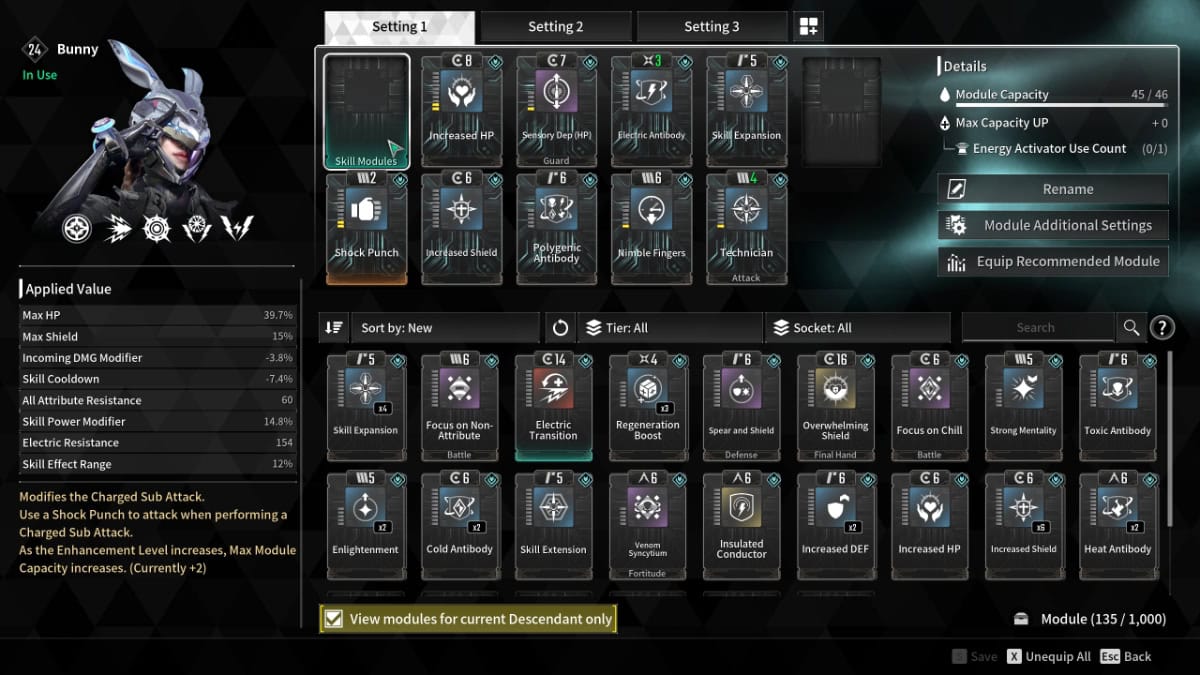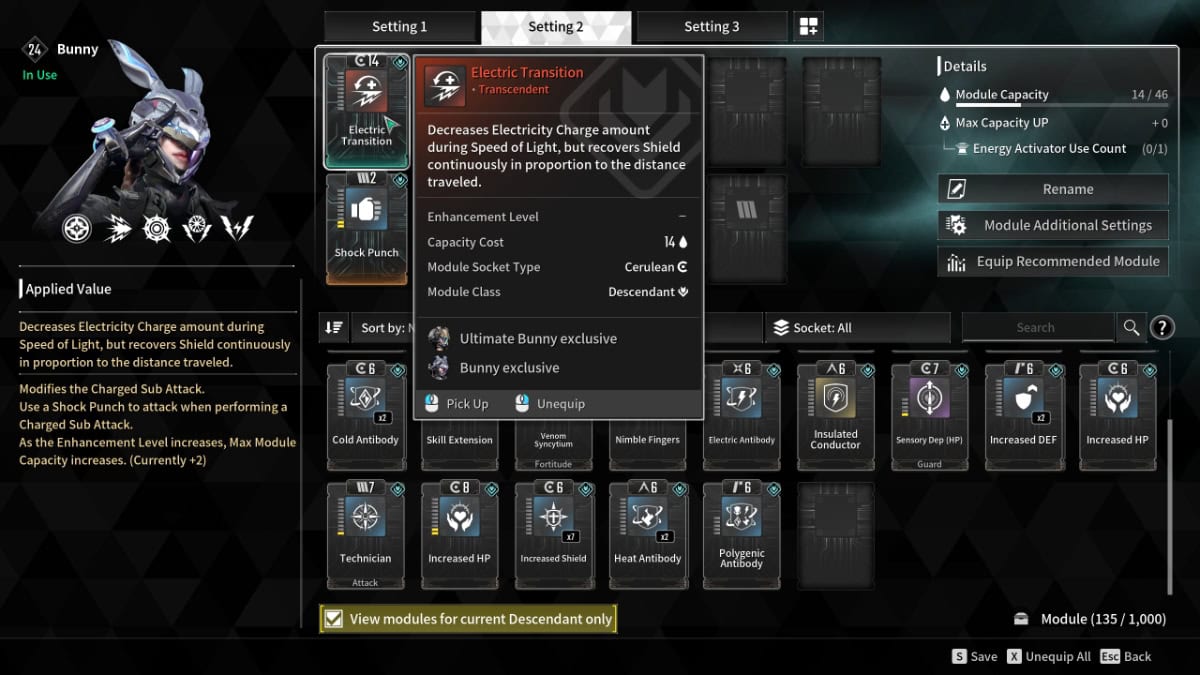Skip To...
The First Descendant borrows some of its most complex mechanics from existing and successful looter-shooters, and one such faithful imitation comes from Warframe‘s modding system. The First Descendant aptly calls it ‘Modules’; likewise, they can be complex if you’re unfamiliar with their inspiration. Hence, here’s a guide for The First Descendant Skill Modules and Modules in general.
What Are Modules in The First Descendant?
Modules are practically stat modifications for your Descendants and weapons. They appear as chips or cards and can be slotted in a Descendant or weapon’s Module slots. There are nine to 11 Module slots depending on the Descendant or weapon.
Each weapon and Descendant also has a limited Module Capacity (not to be confused with the Module slots). You see, each Module consumes a set amount of Module Capacity depending on its strength, rarity, or level.
It’s up to you to fit as many max-level Modules as you can in the limited Module slots and limited Module Capacity. How many you can fit in this in-game puzzle and balancing mechanic dictates the power of your Descendants or weapons.
There are several things to note when tinkering with Modules:
- You can increase Module Capacity by leveling your Descendants/weapons or by using Energy Activator items.
- Enhancing or leveling Modules will increase their Capacity Cost.
- Removing Modules will free up Module Capacity.
- Each Module comes with a Socket Type. Inserting it in a Module Slot with a matching Socket Type will halve its Capacity Cost.
- Like weapons, Modules also come in different rarities.
What Are Skill Modules & How to Get Them?
There are special kinds of Modules for Descendants called Skill Modules and they modify the effect or strength of a particular Descendant’s skills. Thus, most of them are exclusive to certain Descendants.
Skill Modules appear in your Descendant Module menu with a red icon and a green hue below its name. You can only slot it in the ‘Skill Modules’ slot. Do be aware that they have a significantly higher Capacity Cost compared to other Modules.
As for where you can obtain them, Skill Modules can drop from the following mission and enemy types:
- Intercept Battles
- Elites & Commanders
- Events
However, the drop chance is low and you shouldn’t go in with high expectations. You can improve your chances by equipping Reactors or External Components with the ‘Module Drop Rate Increase Modifier.’ But even then, don’t count on it too much.