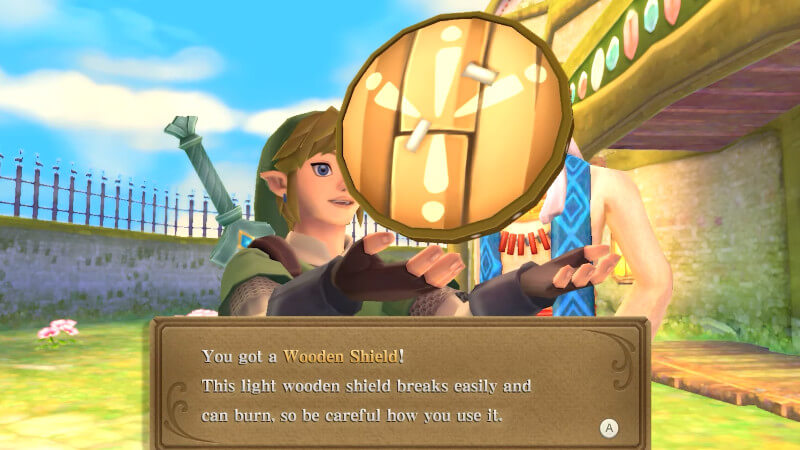Skip To...
Working your way through the various dungeons and locales of The Legend of Zelda Skyward Sword HD you may be left wondering – how do I equip and use the shield? Link’s shield is, without a doubt, one of the most essential tools you have for taking on Bokoblins, Deku Babas, and all the other enemies you will face on your journey to save Zelda. It becomes important early on to learn the mechanics behind how it works if you want to be the best adventurer you can be. If you’ve been having trouble with the shield in Skyward Sword HD, we’ve got you covered. Here’s how to equip and use the shield in The Legend of Zelda Skyward Sword HD.
How to Equip the Shield in Skyward Sword HD for Switch
(Updated on August 1, 2024 – updated links and guide information)
Equipping your shield is a fairly simple endeavor. Hold down the R button on the right Joycon and you should see the Pouch menu appear. Point your cursor at the shield and let go of the R button to equip it. Once you see the shield on Link’s back then you know you are ready to start using it in battle!
If you don’t have a shield already (or yours has broken) then obtaining one is reasonably simple as well. First, you will need to head to the Bazaar on the Skyloft. Navigate to the Gear Shop and speak to Rupin. He will sell you a Wooden Shield for 50 rupees. You can also obtain a free shield from Owlan by talking to him before leaving the Skyloft.
How to Use the Shield
Using your shield is pretty straightforward and like many other controls in Skyward Sword can be done either through motion or the press of a button. To use the shield through motion controls you need to shake the left Joycon (or the whole controller if you are using a comfort grip). Doing so will cause Link to perform a shield bash, a very important maneuver for taking on baddies in Skyward Sword.
If you would prefer button controls (or have a controller that makes it more necessary, such as a Pro Controller) then you can use your shield by pressing the Left Joycon joystick inwards (L3).
If you perform a shield bash right as an enemy is about to strike you then you will parry or deflect the attack (including projectiles). There is also the added bonus of dazing enemies to allow you to get some more hits in. Now that you know how to use your shield, get out there and kick some Bokoblin butt!