Tomb Raider I-III Remastered brings us back to 1996, with a taste of refresh on the visual quality. The game features all that the original trilogy had included, plus a set of new features that make hunting for sports even more joyful. For example, you can now put Lara in a Max Payne-style diving pose and then use the new photo mode to capture unique screenshots in Tomb Raider I-III Remastered. However, the game doesn’t explicitly tell you how to do that.
How To Use Photo Mode in Tomb Raider I-III Remastered

To use the photo mode in Tomb Raider I-III Remastered, all you have to do is press the two left and right stick buttons at the same time. These are the L3/R3 buttons on PlayStation consoles and LS/RS buttons on
The photo mode in Tomb Raider I-III Remastered allows you to manually change the camera’s angle. Free roam around and find the best angle for capturing the screenshot. Then, you can use the shoulder buttons on your controller to swap the customization menu. Here, you can change the field of view and roll the camera to create an ultra-action scene.
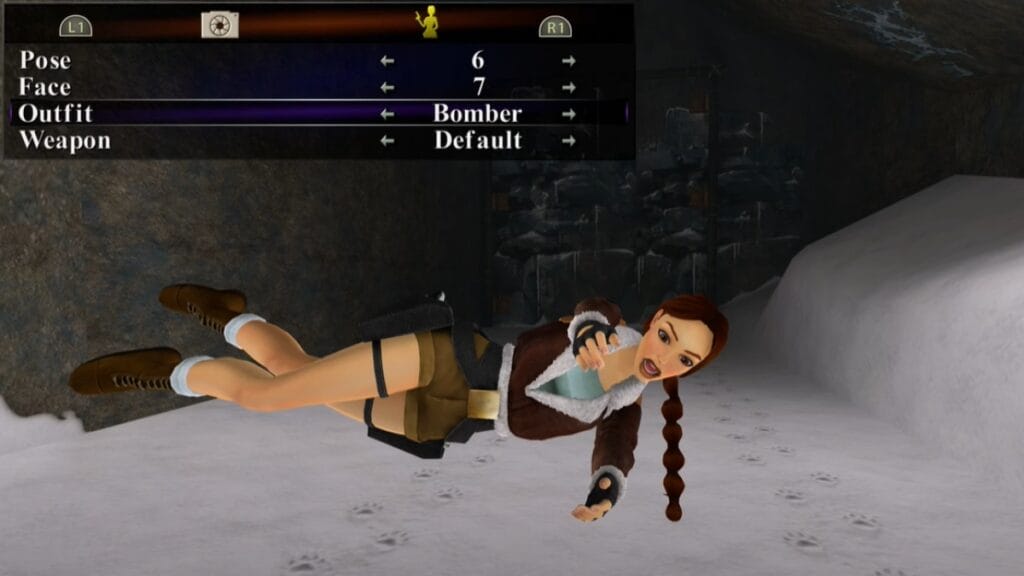
On the second tab, you can change Lara’s pose, outfit, and weapons she’s holding. Let Ms. Croft sit on a couch or have her diving while shooting dual-wield pistols in an action sequence. Once you’ve prepared the setting, use the capture button on your PS or
Tomb Raider I-III Remastered features some other new changes besides the photo mode. You can now use the new modern control buttons for less struggle to escape the death traps and jump onto the surfaces. And there’s a button that allows you to switch between the modern and old graphics modes!
Tomb Raider I-III Remastered is available now on PS5, PS4,







