The Tactical Stance is a new way of aiming at targets in Modern Warfare 3, allowing players to walk faster while in half ADS mode. This new gameplay mechanic helps you have more focus on close to mid-range combats while still being able to dodge enemy bullets by moving faster. However, you should know how and when to switch to this aiming mode. The tactical stance is also beneficial in the new MWZ zombies mode in MW3.
How To Do Tactical Stance in Modern Warfare 3

To switch your aiming mode to the tactical stance, you need to tap the down button on your controller’s D-Pad while aiming down sight. You can also change this option and its key by going to Controller settings and changing how it activates during the gameplay. Here are all the alternate key combinations you can use for the tactical stance in Modern Warfare 3:

- Down button on D-Pad (while in ADS)
- ADS button + Melee
- ADS button + Armor
- Double tap ADS
- ADS button + Alt Fire
These are all the key combinations for the tactical stance aiming mode in MW3. But there’s also an option in the image above called the “Tactical Stance.” When you choose this option, a separate button will be available in the button layout settings for you to set for the tactical stance. This and the double tapping on ADS are the best ways to activate the tactical stance in Modern Warfare 3.
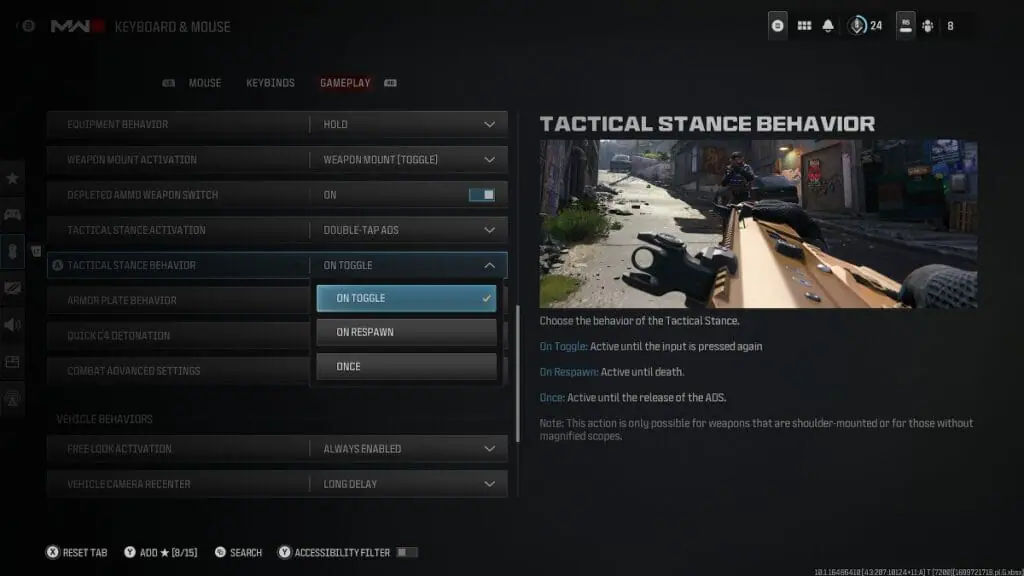
There’s also another option called the “Tactical Stance Behavior.” This is for how you switch back to normal ADS mode. If you put this setting on Toggle, your aiming type will remain on tactical stance until you press the switching button again. But if you choose the Once option, your aiming type will reset to normal ADS after you activate the tactical stance in Modern Warfare 3. You can also choose the Respawn option, which will reset your aim after you’ve been respawned.
An important thing to note here about this new aiming mode is that you can only use it with weapons without sniper scopes. The Sniper Rifle class can not benefit from the new tactical stance aiming type unless you use the canted laser on them.
Call of Duty: Modern Warfare 3 is currently available to play.







