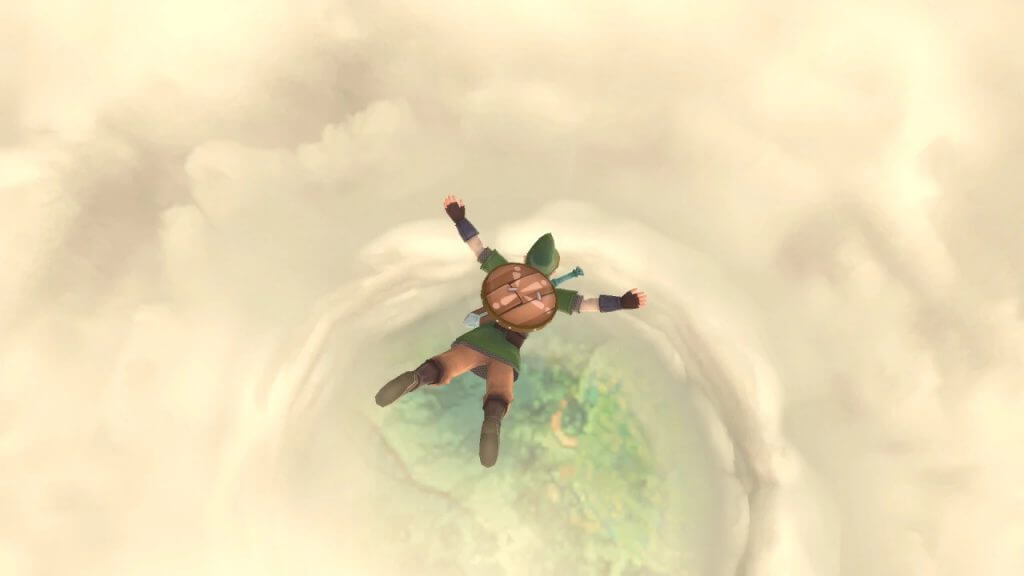Skip To...
As natural as acrobatics are for Link in The Legend of Zelda Skyward Sword HD for Switch, you may be left wondering how to roll. Rolling is incredibly helpful when it comes to taking on enemies and (most importantly) dodging their attacks. Rolling is also necessary if you want to bump into trees and reveal hidden rupees or help get a certain Kikwi unstuck from a precarious branch. Luckily, there are a couple of different ways to try out rolling if one is not working particularly well for you. Here’s how to roll in Skyward Sword HD.
How to Roll in Zelda Skyward Sword for Switch
(Updated on August 1, 2024 – updated links and guide information)
As stated earlier, there are two different ways to get Link rolling in Skyward Sword. Both methods begin with you bringing Link to running speed by holding down the B button and moving in any direction.
While running you will need to flick the left Joycon and you should see Link perform his typical athletic somersault. If you have both Joycons in the Switch Controller or a Pro Controller then simply flick the whole controller. Keep in mind that you do need some stamina in your stamina gauge to perform a roll.
If flicking the Joycon isn’t working out for you, or just isn’t really your style, there is another way to get Link through the motions. The set-up is the same, start running by holding down B and heading in any direction. From there, press in on the left Joycon joystick (L3), and Link will do his thing. This is the typical control style the game will default to if you start with a Pro Controller.
Switching Between Motion and Button Controls
If you find that the default motion controls are really giving you a hard time, you can switch them. To do this, you simply need to press the + Button during gameplay to open the Gear Menu. From there, access the Options Menu and select Button-Only Controls. You can also access the Options Menu from the File Select screen before jumping into your previous game or a new one.